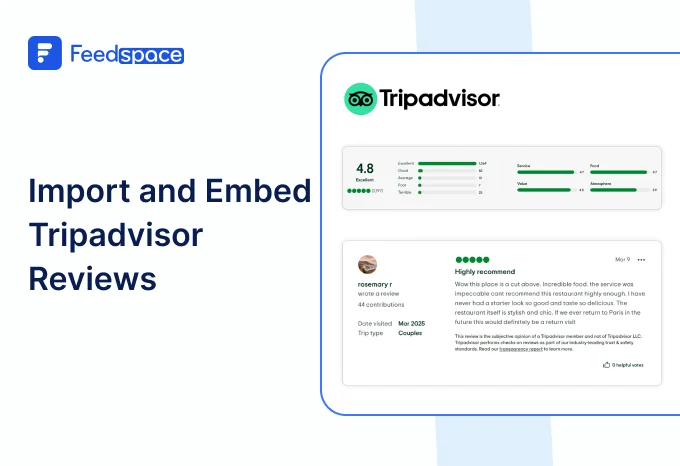Showing up at the right place on the right time makes all the difference in the world–especially for businesses. With the advent of technology, it is crucial for businesses to stay ahead of the curve and allow themselves to become easier to find. One way that potential customers can discover you is by listing yourself as the top result for a potential search query on Google.
97% of Google users search online to find a local business.
However, appearing in Google Maps rankings is not an easy task. Ranking higher on Google maps requires effective strategies and seamless execution. However, the benefits far outweigh the effort you put in.
Over 50% of all “near me” searches will result in an in-store visit.
Every second search is an opportunity for your business to appear at the top of Google Maps! Now is the perfect time to optimize your business page and boost your local visibility.
In this blog, we’ll break down the key factors that influence Google Maps rankings, share strategies on how to rank higher on Google—especially in ‘near me’ searches, and show you how to optimize your Google Business Profile for maximum reach.
Let’s get started.
Google Maps Ranking Factors
Ages ago, people would go through ‘Yellow Pages’ to find businesses near and around them. After Google took over the world and the internet, people began to include their zip codes (or pin codes) in their search queries to make it more relevant to their ‘local’ search.
Now, people simply type their search queries into Google maps and put a ‘near me’ after it to get their desired results.
This is where the algorithm steps in.
Understanding Google’s Local Search Algorithm
Google uses three primary factors to determine Google Places ranking:
- Proximity: The distance between the user and the business. Closer businesses tend to rank higher.
- Prominence: The trustworthiness of a business, how well established and well known it is.
- Relevance: How well the business’ profile matches the search intent based on the profile information, keywords, content on their website and more.
Apart from these, there are other minor factors that Google’s Local Search Algorithm takes into consideration when ranking results for search queries such as:
- Industry or Niche
- Competition
- Rankings, Mentions and Citations
- Reviews
- Openness
- Backlinks
Above mentioned factors play a key role in influencing the SEO for your business. Optimizing your website for SEO using website optimization software is crucial to improve the visibility of your business and rank higher in search results.
- Boost local visibility
- Increase in foot traffic
- Gives you an edge over your competitors
- Helps increase visibility in mobile and voice search
- Create more website traffic and leads
But, in order to begin appearing for Google Map’s search results, you must first create a Google Business Profile (GBP).
Optimize Your Google Business Profile (GBP)
Want to add your business to Google Maps? Google Business Profile (formerly known as Google My Business) is a free tool that allows you to manage your business’s presence on Google Search and Maps. By creating and regularly updating your Google Business Profile, you can ensure that important details like your address, hours, contact info, and customer reviews are visible to potential customers. This helps people find and connect with your business more easily when they search online.
It provides customers with verified information such as:
- Name of the business.
- Contact details
- Operating hours
- Address
- Reviews and ratings
- Photos and videos
- Any information about ongoing updates or promotions.
Let’s take a deep dive into how you can set up and verify your business on GBP.
Optimizing Your Google Business Profile (GBP)
Here’s how you can set up your Google Business profile:
- Visit Google Business Profile.
- Sign in and enter your business name.
- Select a category that accurately describes your business.
- Add your location, contact details, and website.
- Choose a verification method (phone, postcard, or email)..
Keep in mind that the category you choose for your business is of utmost importance. Based on the category, Google’s algorithm determines whether your business matches the intent of the search criteria or not.
Consequently, if you choose the wrong category, your business might not show up for the relevant search queries. To avoid doing this, ensure that you choose the primary categories as specifically as you can. While choosing the secondary category, think about your ideal customer’s search intent.
For instance, if you run a clothing store, your secondary category must include some variation of fashion. Don’t use the wrong category–Google might penalize you for the same.
Next, in order to increase the relevance of your restaurant and give maximum information to Google, you can add attributes to your business profile. Attributes for most businesses include ‘Wheelchair Accessible’ or ‘Cash only’ payments and so on.
While choosing the attributes, aim for clarity, satisfying customer expectations and highlight how you stand out from your competitors.
Before your business can appear on search results, you must verify it. To verify your business on GBP you can select one of the following methods:
- Call or SMS
- Postcard
Doing this can ensure that your business is listed and Google considers it as a result for a relevant search query.
Writing an SEO-Optimized Business Description
Another integral part of the GBP is the Business Description.
The description you put down shows up in your business’ listing under the ‘From section. It is extremely important to grab the attention of users who are seeing your listing for the first time.

Google allows you to put up to 750 characters in the description. However, only 250 characters are visible, and to read further, users have to click on ‘more’.
Make your first impression last!
Ensure you put in a catch-phrase that highlights your business’ USP and keep the tone friendly. Here are some things you can include in the description:
- Business name and industry.
- Location and service area.
- What you do.
- How you stand out from the competition.
While all these elements are optional, let us tell you what is absolutely essential: using the right keywords.
Using the right keywords ensures that Google leads the user to you. Research and find the exact terms that customers use. (More on this–later).
How to rank Higher on Google Search
The ‘near me’ searches are a boon for local businesses. A perfect way to help users discover, locate and reach you–the ‘near me’ searches act as the perfect bridge between customers and businesses at the exact moment they need it.
It leads high-intent customers directly to your doorstep. They have most likely already made up their mind about their purchase decision and are ready to take the final step.
To rank your business for ‘Near Me’ searches, you must optimize your business’ online presence with the right tools in order to allow customers to reach you.
Use Location-Based Keywords
Local keywords are keywords that are used for location-based search intent. Google helps you reach people that are looking for businesses like yours in your area using specific local keywords.
Businesses that utilize local keywords are more likely to rank higher in Google Maps’ search results or on Local Pack listings (curated lists by Google of the best businesses in particular areas).
Here are some ways you can use Local keywords:
#1 GBP description:
Your GBP profile is like your identity card in Google’s world. In order to present you at the right place, Google needs you to use local keywords in your description. By using local keywords, you can increase your chances of appearing in the top results for local queries.
Use phrases like ‘Best Mexican Food in Brooklyn!’ in your description since these often are go-to phrases for your target customers when they enter their search query.
#2 On your website:
Using local keywords in business descriptions and website content can significantly boost your credibility as well as ensure that Google’s search engine is well aware of your location. On your home page and business detail pages, ensure that you optimize them using local keywords for maximum visibility.
You can use these keywords in the website title tags & meta descriptions, Headings (H1, H2, H3), Blog posts, landing pages & Image alt text. Draft content focused around local keywords and ensure that you use Schema Markup to increase your visibility.
Keep in mind that there is a significant difference in the visibility of your store and how well your customers trust or convert. Visibility is about how easily customers find your store on search engines, on the other hand, conversions and customer trust are largely influenced by the consistency of positive interactions that people have with your business.
Embedding your GBP location, instead of a regular Map can be an excellent way to boost SEO. You can embed the GBP location on Contact Us page, Homepage, or Local Landing Pages i.e., pages that get the most traffic.
Many experts advise businesses that are spread across different regions to create region specific landing pages.
Customer Reviews & Their Impact on Google Maps SEO
Customer reviews can make or break your business identity. Third-party reviews are one of the most important factors that customers consider when purchasing from an unknown store or brand.
Asking for reviews might seem unfruitful but it is one of the most effective ways to market your brand. Seeing multiple 4 or 5 Star ratings on your Google business page can encourage other customers to lean towards your brand.
How Reviews Influence Local Search Ranking
If you have garnered multiple high-rated reviews frequently, Google’s algorithm automatically boosts your business to rank higher for your targeted search queries. Google prioritizes businesses that have relevant, recent and multiple high-rated reviews for a business. Google’s algorithm might even end up adding your business to the Local pack.
You can tremendously improve your local search rankings with customer reviews. To simplify the collection of these reviews, you can leverage a tool like Feedspace. Manage, collect and showcase customer testimonials with Feedspace to increase credibility on Google and among your customers.
Fresh and positive reviews build trust among customers, boost your profile on Google’s search results and create lasting relationships with your old customers–benefits all around!
Feedspace is free forever.🔥
Try Now!
Here are a few things to keep in mind when asking your customers for feedback:
- Ask for a review after a positive experience or after a customer has checked out.
- Encourage your customers to state why they loved interacting with your business and where it is located (eg- Best place to buy bags in Chicago!)
- Ensure that the review process is simple, concise and clear.
- Keep the review questions short–you don’t want to bore your customers.
- Reach out via text, email or social media to collect more reviews.
Must Read: Here’s a quick guide on how to ask for a review for more detailed insight. 🔥
Managing & Responding to Reviews
After receiving reviews, it is important to manage and respond to all reviews. Responding to reviews to improve engagement and credibility. It is necessary to let your customers know that you appreciate their insight and that they took the time to leave a review.
Additionally, from a local SEO perspective, you can reinforce your SEO by utilizing local keywords in your responses. For instance, if you run a salon:
Review: I love their stylists! They’re amazing!’
Response: Thanks for visiting the Looks Salon in New Jersey! We’re glad you like our stylists!
Alternatively, it is also important to note that Google favours businesses that interact with their customers. Thus, responding to every review you receive might turn out to be more fruitful than you imagined.
Another advantage of collecting reviews is that you can show them off on your website. Using a tool like Feedspace, you can easily collect and import Google and TripAdvisor reviews. These imported reviews can build trust among your audiences and increase your clicks.
It is important to note that you must also respond to the negative comments that you receive. Ensure you answer professionally and are able to address any grievances faced by your customers. It is an integral part of managing your online reputation and also establishes your integrity as a brand.
Local Citations & NAP Consistency
Local citations and NAP consistency are crucial for Google maps SEO. Providing details about Name, Address and Phone number can help Google identify your business’ legitimacy and trustworthiness.
Location citations are mentions of your business’ NAP anywhere on the internet including directories, external websites or even social media.
These play a crucial role in increasing your rankings on the search page.
Importance of Name, Address, and Phone Number (NAP)
Name, Address and Phone number must all remain consistent throughout the internet and consistent on Google Business Profile. Any inconsistencies in any of the factors can misdirect a search engine, or worse, lead to misrecognition.

Additionally, Google verifies that your business is integral and authentic using NAP across its vast network.
It is important to ensure that your NAP is consistent across all listings on the internet to avoid any issues. Even minor changes in the address like ‘No.’ instead of ‘number’ can cause major issues.
Here are a few steps you can take to check local citations and NAP:
- Tools like MozLocal and BrighLocal offer services to scan websites for you to check your current NAP data.
- You can update and claim your business listing on platforms like Yelp, Bing, Yahoo, Apple Maps, Facebook, etc and correct any incorrect information.
- Try to get listed on industry-specific websites and directories like Yellow Pages.
- Delete any profile or information that is inconsistent with latest updates.
Keep in mind that a higher number of accurate citations can lead to higher credibility.
Best Platforms to List Your Business for Maximum Visibility
Here is a list of platforms where you can list your business for increased visibility:
For All Businesses:
- Google Business Profile (GBP)
- Apple Maps
- Bing Places for Business
- Yelp
- Facebook Business Page
For Local Authority and High Quality Citations:
- Yellow Pages (YP.com)
- Better Business Bureau (BBB.org)
- Foursquare
- MapQuest
- Superpages
- Angi (Formerly Angie’s List)
- Trustpilot
If your business belongs to the Professional Services industry:
- Clutch (for agencies & B2B businesses)
- UpCity
- Thumbtack
If your business belongs to the Restaurants & Hospitality industry:
- TripAdvisor
- OpenTable
- Zomato
- Yelp
- Swiggy
- Bookings.com
If your business belongs to the Home Services & Contractors industry:
- HomeAdvisor
- Houzz
- Porch
If your business belongs to the E-commerce & Retail industry:
- Shopify Business Directory
- Etsy Marketplace (if applicable)
- BigCommerce Marketplace (if applicable)
If your business belongs to the Healthcare & Wellness industry:
- Zocdoc (Doctors & Dentists)
- Healthgrades
- WebMD
If your business belongs to the Hotels & Travel industry:
- Expedia
- Booking.com
- Hotels.com
- Makemytrip.com
- Airbnb (if applicable)
Worth Checking Out: 55+ Best Customer Reviews Sites (Industry Specifics)🔥
On-Page SEO for Google Maps Ranking
Here are some steps you must take to optimize for on-page SEO to rank higher on Google Maps.
- Title tags
- Headings
- URLs
- Meta description
- Content and blog posts
Implement LocalBusiness Schema to help Google understand your business better and boost your local search rankings.
Schema markup is a specialized, dedicated markup language that is created for search engines. It is a great way to convey your business information like NAP directly to the search engine. From an SEO standpoint, using structured data markup is a great way to achieve better visibility (especially for local SEO).
Why Mobile Optimization & Site Speed Matter for SEO & Conversions
Mobile-First SEO: Why It’s Essential
Mobile searches have taken a huge market share in recent years in regards with searches on Google. As much as 65% of all search queries originate from mobile devices. Therefore, it is crucial to optimize your site for mobile devices.
Google prioritizes websites that are optimized for mobiles as a ranking factor. Even customers that are looking for local businesses like yours are most likely to search using a mobile. Thus having a mobile-friendly website can be useful in increasing conversions as well.
How to Check Mobile-Friendliness: Use Google’s Mobile-Friendly Test to check your site’s performance.
Site loading speed is the amount of time a website takes to fully load on any device. From images to text and headers, if the site loading speed is more than 3 seconds, 1 in every 2 users will leave the website and move on to the next one.
A slow website loading speed can lead to frustration and will negatively affect conversion rates. Consequently, it can also boost bounce rates.
Test Your Website Speed: Use Google PageSpeed Insights. to analyze your site.
How to Speed Up Your Website:
- Optimize Images – Use TinyPNG or WebP format.
- Enable Browser Caching – Store static files for faster repeat visits.
- Use Fast Hosting – Choose a CDN-backed hosting provider like Cloudflare or Kinsta.
- Fix Redirects & Broken Links – Reduce HTTP requests & keep navigation clean.
- Minimize JavaScript & CSS – Compress & combine files for faster rendering.
Using these tricks you can improve the website loading time and ensure your customers are satisfied and Google’s algorithm ranks you higher on their results page.
Building Site Authority
The connections that your website has to other websites is an important factor in determining your site authority. To establish yourself as an industry leader, you must have positive interactions with other agencies and websites.
Guest Blogging & Press Releases
Guest blogging, media mentions and press releases are powerful ways to give a significant boost to your local SEO. These tactics can help you get high-quality backlinks from innumerable sources. It drives link-building, awareness and contributes to building your brand reputation.
Guest blogging involves writing content pieces, generally a blog, to be posted on industry-specific publications or partner websites to earn a high-quality backlink.
To begin guest blogging, you can start by checking local website blogs or reach out to industry wise publications.
Here are a few tips for guest blogging:
- Write high-quality articles
- Follow publisher’s guidelines for formatting
- Use high-quality images
- Create a backlink naturally, don’t be spammy.
- Use local keywords
Press releases on the other hand, are similar to PSAs that get published on your website, news outlets, social media and more. These press releases contain headline-worthy developments (like a product launch or sale dates) and are meant to reach people who have probably not even heard of your business before.
When utilized properly, press releases can bring incredibly high-quality backlinks to your website while reaching new audiences.
Google Posts & Q&A for Engagement
Let’s circle back to Google Business Profile. Allow us to tell you about a hidden advantage–not only is it a business listing tool, but it’s also a great tool for engagement with your audience.
Google posts and the Q&A section can significantly boost engagement for your business. It allows customers to get to know more about your business. Q&A allows anyone from anywhere to ask questions about your business on your profile. Anyone including the owner of the business can answer these questions.
This makes it a great tool to leverage as a testimonial space too.
Take for example, someone visited your coffee shop. While leaving a review on Google, they notice that another person has asked about the availability of a particular drink of coffee in your shop. The customer leaving the review can directly answer the question and even suggest another drink from the menu.
It is a great way to communicate with your customers and reduce misinformation.
Make sure that you frequently check and respond to any new questions on your profile. If feasible, include local keywords and set up notifications to ensure you respond to questions before others do.
How Google Posts Improve Visibility
Google posts appear on the ‘Overview’ and ‘Updates’ tab of your GBP listing on Google Maps. Each time you post an update about your business, Google’s algorithm ensures that the relevant information reaches the concerned individual. Additionally, it also bumps up your visibility since Google prioritizes profiles that are frequently updated.
There are many things you can post about, including:
- Business updates or announcements
- Events
- Offers, sales or promotions
- Community involvement or webinars.
- Highlight your best sellers
When you post about these topics, see to it that you use a friendly tone, best-quality images, short text with emojis and end with a clear Call-to-action like ‘visit now!’.
Tracking & Improving Your Google Maps Performance
Your Google Business Profile’s optimization is just the beginning. Continually tracking and monitoring your performance for local search ranking can ensure your business stays ahead of the curve.
Use Google Business Profile Insights for Growth
Monitoring important metrics in your Google business profile(GMP) can help you narrow down areas where your business can improve. Some key metrics include:
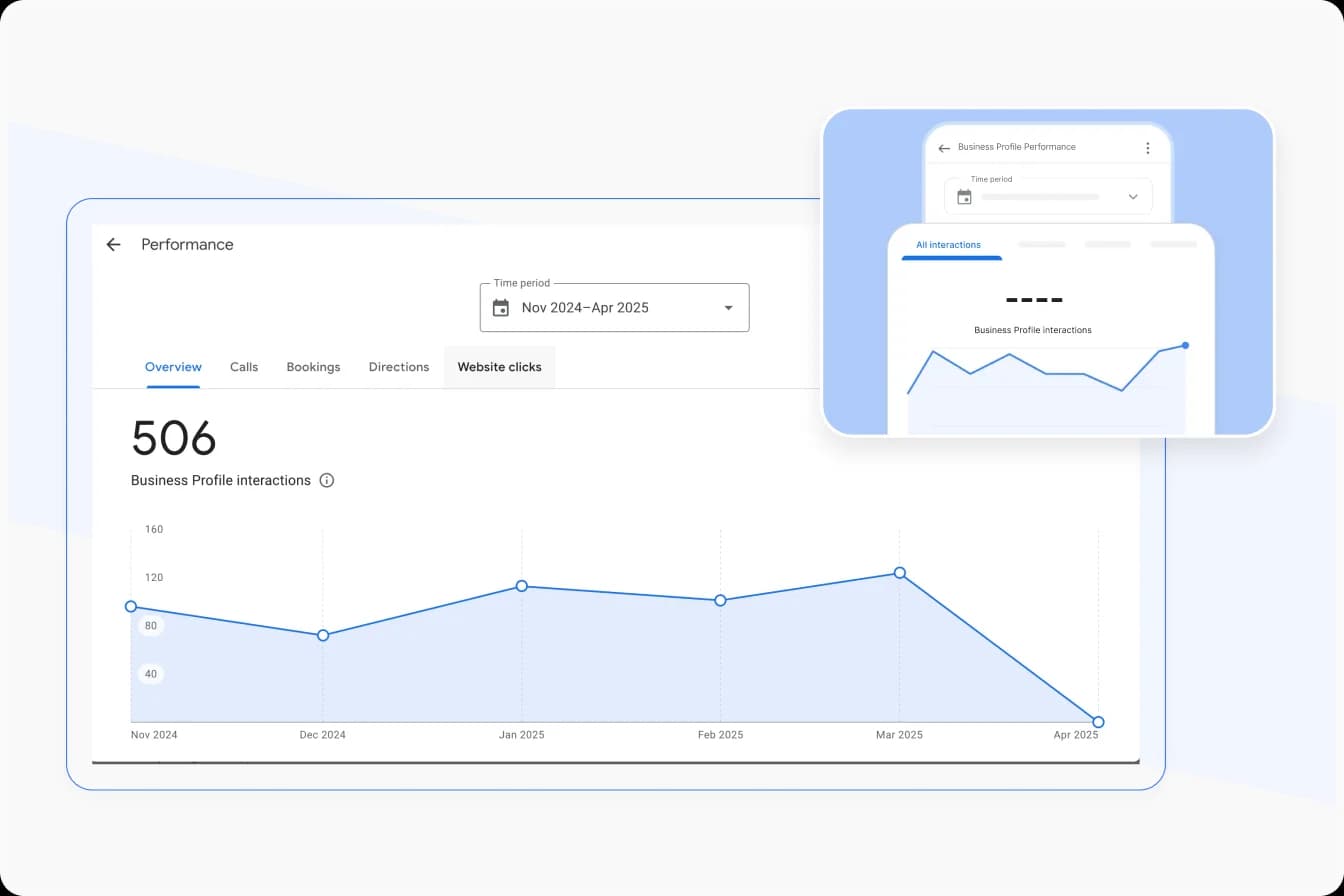
- Customer Queries: Understand which keywords drive traffic to your business. Optimize for high-performing search terms.
- How Customers Find You: If they directly come to your business, i.e., Direct (brand searches) or if they discover your business on Google i.e,. Discovery (category searches).
- Where Customers Find You: Are they looking for your business on Google Search or Google Maps?
- Actions: Requesting directions, clicks, calls and website visits.
Adjusting Strategies Based on Performance Data
Now that you have all the data from your GBP, you can begin to analyse it for future planning.
Monthly performance analysis can give you an insight into the latest trends and gaps where your business is lacking in terms of SEO. Based on the data of a few months, you can set realistic goals and devise the strategy to reach them.
Avoid comparing your data with other competitors from the get go, Google’s algorithm takes a while before it recognizes your business as an industry leader. Ensure that you continually optimize your GBP listing as your business grows.
Try permutations of different strategies and monitor how effective each one is. Based on your conclusions, bring a new strategy into place and watch your business grow.
Conclusion
Google is constantly evolving. With it, Google maps and local search are continuously improving too. Optimizing your GBP and utilizing local search queries to your benefit can help you rank higher and bring in revenue.
Stay proactive about all aspects of GBP optimization, content generation and foster local partnerships for backlinks and skyrocket conversions.
Lastly, ensure that you keep your customers happy. Ask them to leave reviews as social proof. Improve visibility and customer trust with authentic customer reviews using Feedspace to collect video testimonials and import Google reviews—all in one place!”