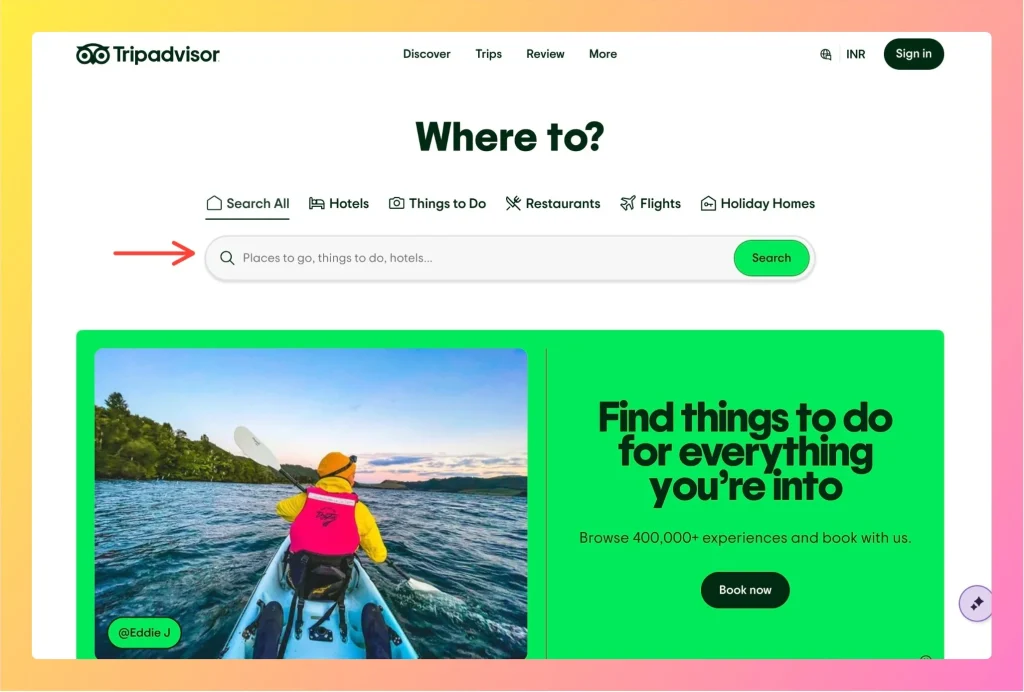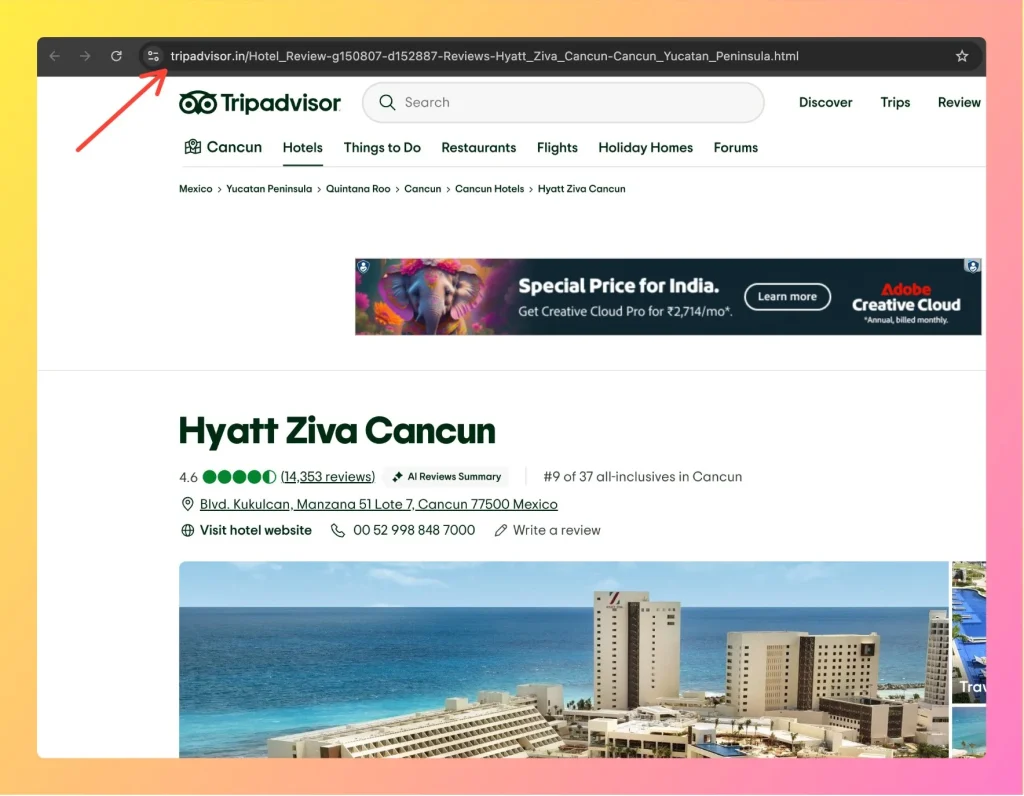How to Import Reviews from TripAdvisor into Feedspace
Overview TripAdvisor is one of the leading platforms for customer reviews, particularly for hotels, restaurants, and travel experiences. Importing TripAdvisor reviews into Feedspace can help you showcase authentic customer feedback directly on your website, enhancing credibility and user engagement. Here’s a step-by-step guide to help you easily import TripAdvisor reviews...