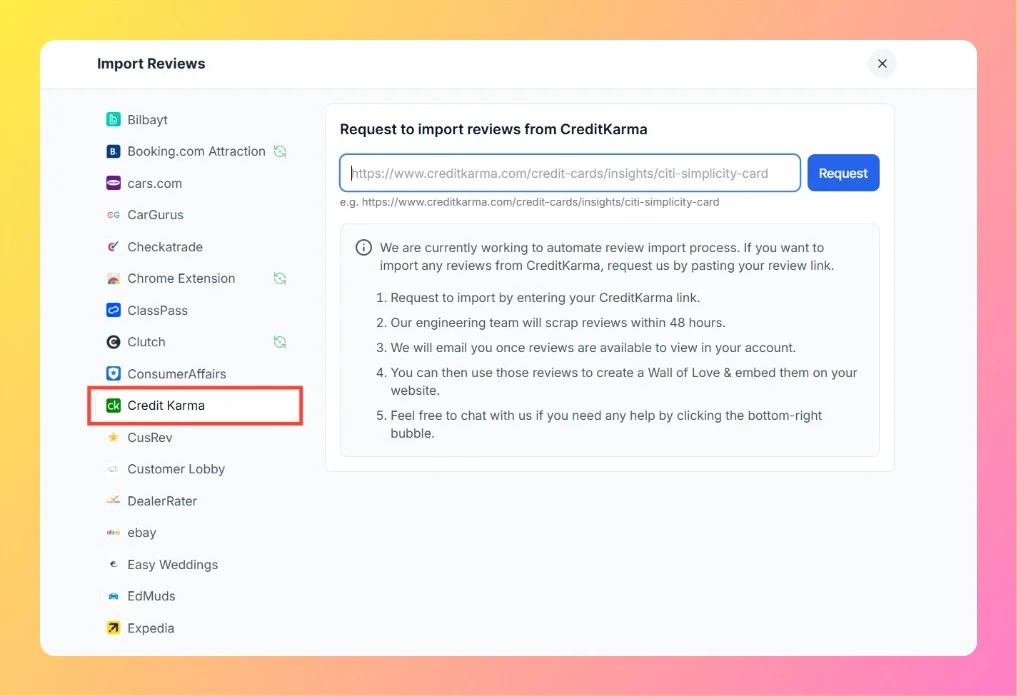How to Import Reviews from Clutch into Feedspace
Overview Clutch reviews capture detailed client perspectives on project delivery, communication, and results. Importing this proof into Feedspace lets you curate authoritative endorsements right where prospects make decisions. The workflow below outlines the entire process. Steps to Import Reviews from Clutch Step 1 – Log into Feedspace Access your Feedspace...