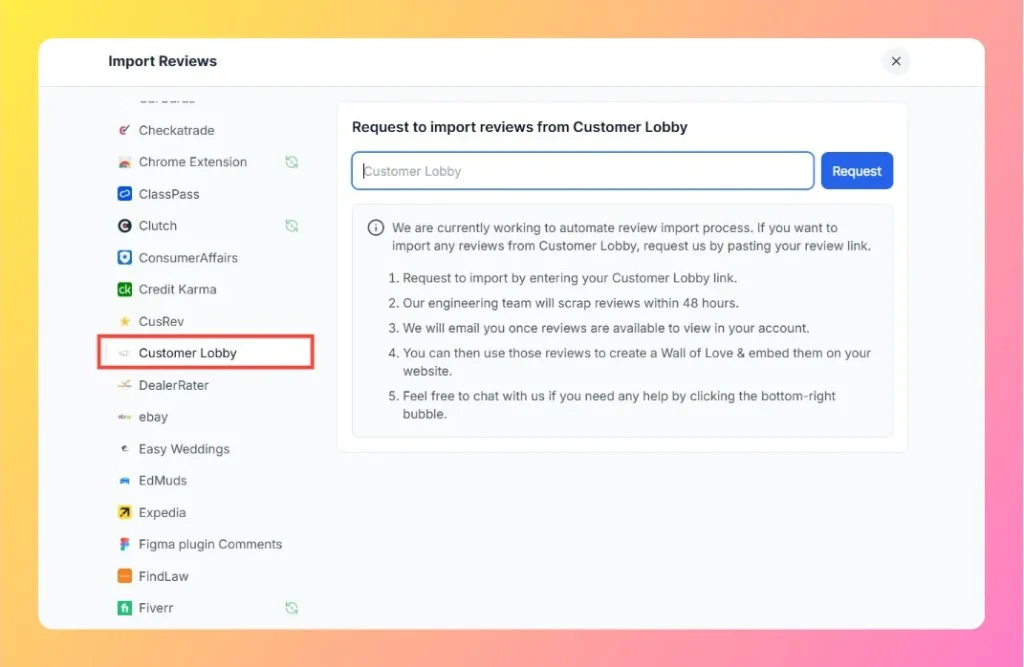How to Import Reviews from Trustpilot into Feedspace
Overview Trustpilot is a widely recognized platform where customers share their experiences with businesses. Displaying Trustpilot reviews on your website through Feedspace helps you show authentic feedback and build trust with potential customers. Feedspace allows you to import reviews from Trustpilot efficiently and organize them in a way that fits...