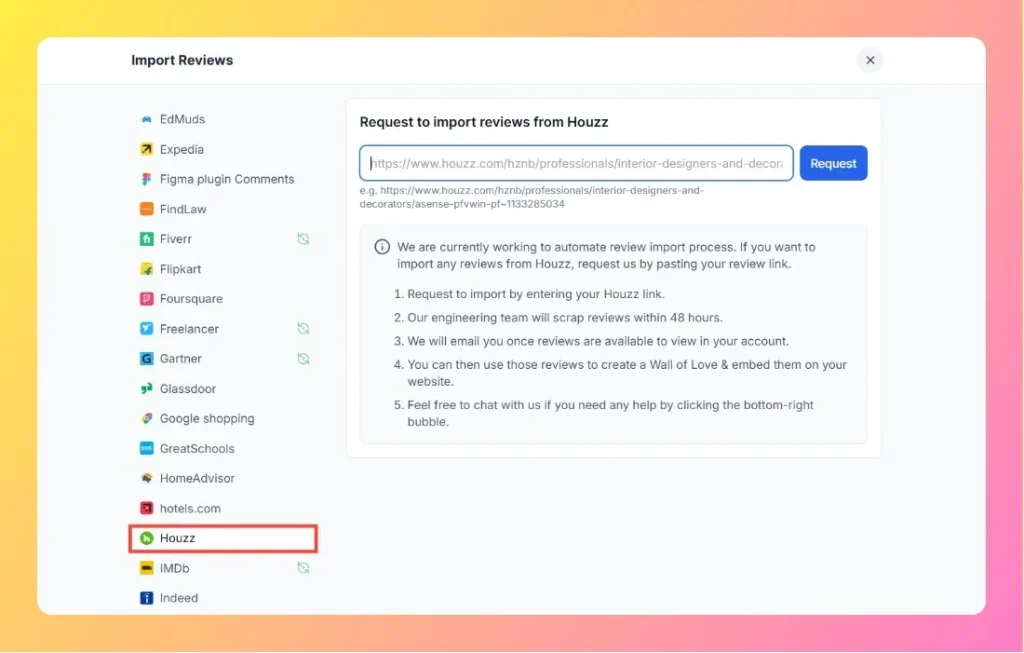How to Import Reviews from HomeAdvisor into Feedspace
Overview Feedspace makes it easy to import your service and contractor reviews from HomeAdvisor so you can display them in widgets, pages, or on your Wall of Love. Steps to Import Reviews from HomeAdvisor Step 1 – Log into Feedspace Begin by logging into your Feedspace account using your email...