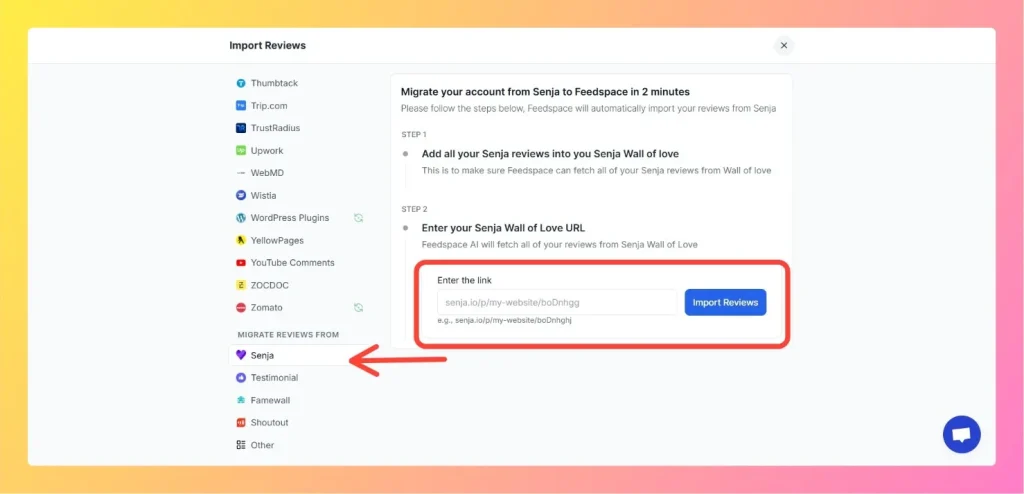What is Review Migration in Feedspace?
Overview Review Migration in Feedspace allows you to seamlessly import your existing customer reviews and testimonials from other platforms into your Feedspace workspace. Instead of starting from scratch, you can bring all your valuable feedback from platforms like Senja, Testimonial, Famewall, Shoutout, Other, and many others directly into Feedspace. This...