Using the Social Media Wall of Love Feature to Enhance Your Website
Overview With Feedspace’s Wall of Love, you can showcase real feedback right on your website – creating what we call a Wall of Love. Why It Works:

Embedding your Wall of Love on your website is an effective way to showcase positive customer feedback and testimonials. Displaying real reviews helps build trust with new visitors and highlights the value of your product or service. In this guide, we’ll walk you through the steps to embed your Wall of Love on your website.
Follow these simple steps to add your Wall of Love:
Sign in to your Feedspace account
From the left panel, click on pages as shown in the screenshot
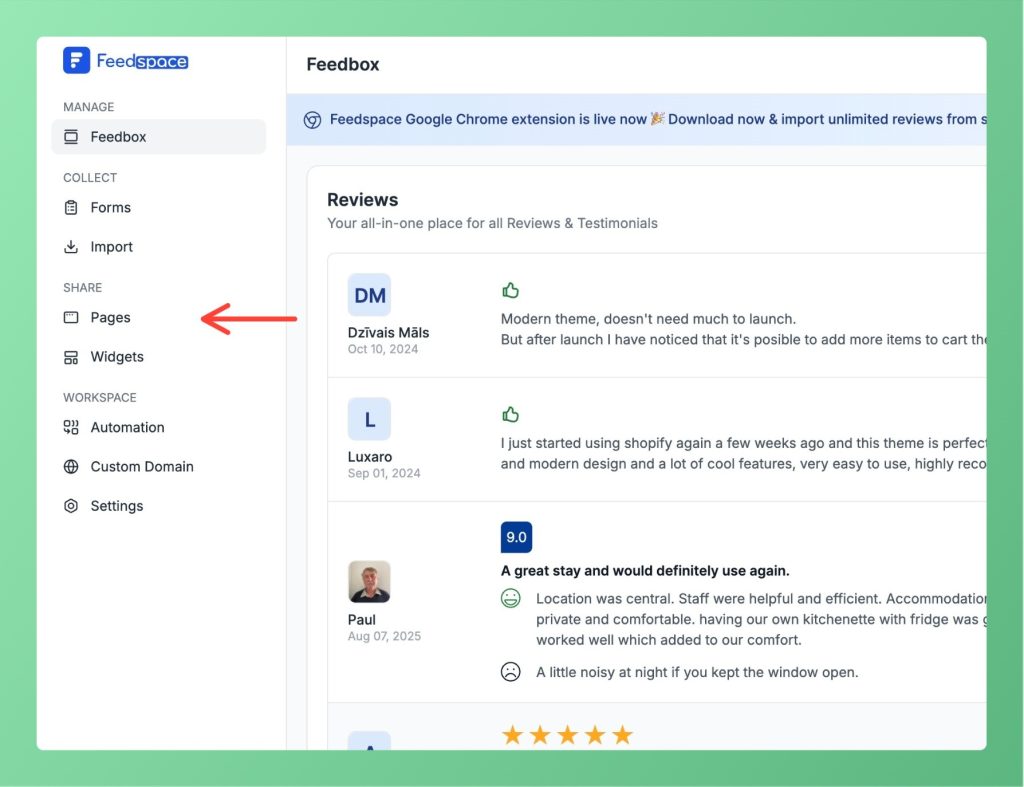
Click on the < > button located next to the share icon.
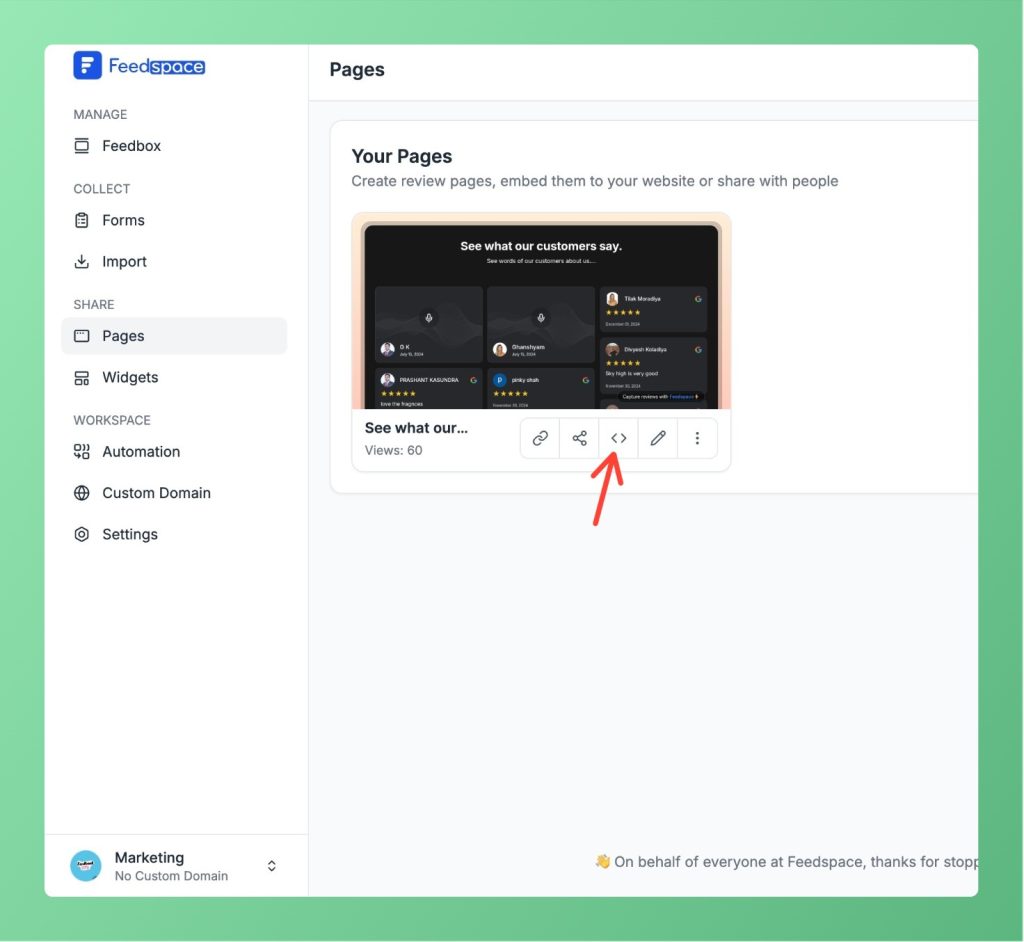
Click the Generate Embedded Code button, then copy the code provided. Paste this code into the appropriate section of your website.
If your website uses a dark theme, select the Dark Theme option before embedding the code. Alternatively, you can choose the Transparent Theme, which easily adapts to your website’s existing design.
If you’re unsure about embedding the Wall of Love or need additional guidance, you can book a demo with our expert for a personalized walkthrough.
Feedspace is always looking for ways to help you grow. Whether you have a bug to report, a feature suggestion, or feedback for us, you can share it here. Together, we can shape the future of creative collaboration!
Overview With Feedspace’s Wall of Love, you can showcase real feedback right on your website – creating what we call a Wall of Love. Why It Works:
Overview Feedspace makes it easy to share audio, video, and text forms across your network. To integrate your review form into your website, follow these steps: Step 1 – Log into Feedspace Start by logging into your Feedspace account. Step 2 – Go to the Forms Page Navigate to the Forms page on Feedspace....
Overview When showcasing customer reviews and testimonials in Feedspace, two popular display options are Wall of Love and Masonry Widget. At first glance, they may look similar in design, but they serve different purposes. Let’s break down the differences so you can choose the right option for your needs. 1....