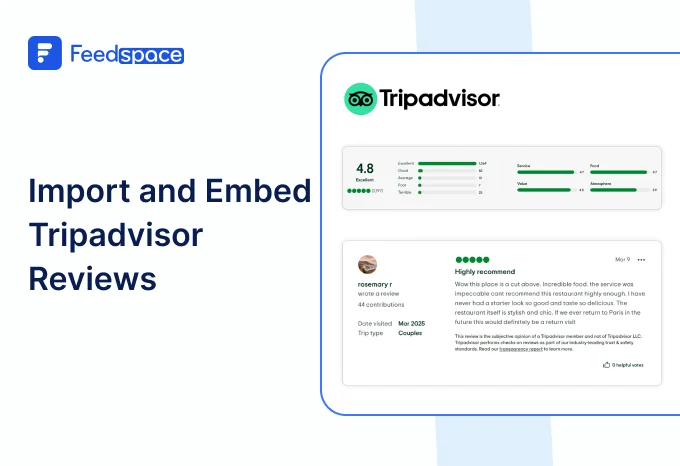Testimonial videos are incredibly important marketing assets that you can leverage to jumpstart your marketing game and take it to the next level. Bringing in reviews from customers is great, but bringing in video testimonials from verified customers is even better.
Setting up individual forms with minimal graphics might not be the best option when sending out feedback forms. To help you make it simple, we have compiled a list of the top 5 video testimonial software.
Video testimonial software can automate the task of collecting video testimonials from your clients. Simply copy the link and send it to your customers for review. Some software might even simplify the process for you by sending reminders to clients to record feedback.
In this blog, we cover the list of the best 5 video testimonial software and features to consider when opting for a tool.
Let’s begin.
Key Features to Look for in a Video Testimonial Tool
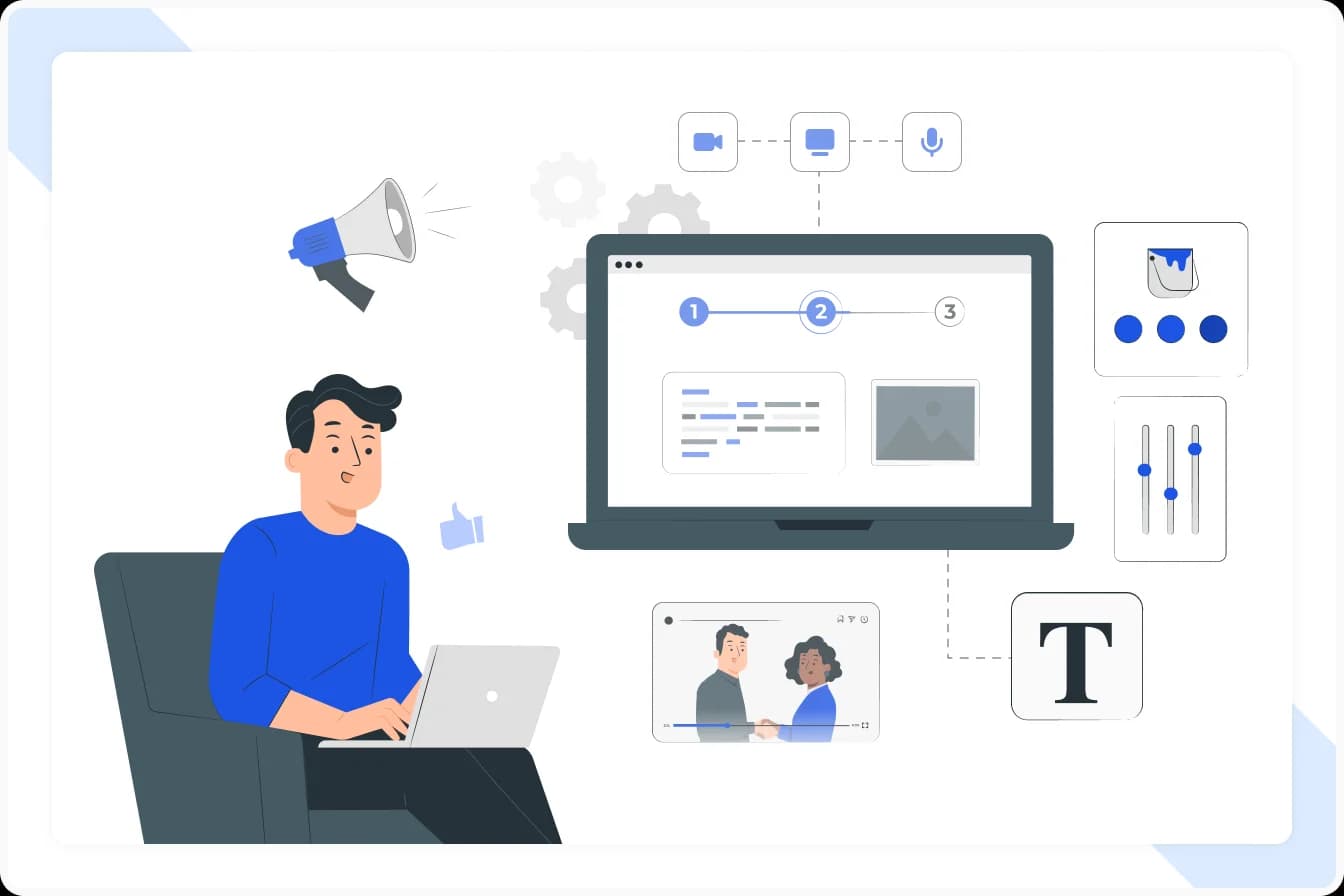
Being in the industry since 2008 has taught us the different parameters that we should consider when looking for software for business.
Be it meeting the basic requirements, or looking for unnecessarily hi-tech features that are seldom used–here is a list of the different parameters that you should set before you begin to take a deeper dive into the realm of video testimonial software.
1. Easy Setup and User-Friendly Interface:
Setting up and integrating a new software into your business, should NOT be a herculean task. Choose a software that is easy to use, and does not require extensive technical know-how. The goal of the software you choose should be to streamline the process of collecting testimonials for your business, instead of complicating it.
2. Integration with Websites and Marketing Platforms:
Before you look at any of the features that a software offers, look at the ones it doesn’t. Ensure that the tool you choose integrates well with your current marketing setup. Consider different platforms and tools you use and check whether the chosen tool is compatible with it.
3. Options for Capturing Content:
Content here, refers to the video testimonials that you will receive from your customers. Look for the variety of methods that a tool offers to capture content. To ensure customer comfort, check whether they allow users to upload media, or only record videos in the present.
4. Customization for Branding:
Lastly, it is important to flex your brand while collecting feedback from happy customers. Take a deeper dive into the customizations that any tool offers especially with regards to branding, before you take the final leap.
Top 5 Video Testimonial Software
Video Testimonial Software are helpful tools that can single-handedly streamline the process of collecting feedback from existing customers and showcasing it for social proof. Here is the list of the top 5 video testimonial tools that can take your feedback collection game to the next level.
| Software | Pricing | Ratings⭐ |
|---|---|---|
| Feedspace | Startup: $0/mo Professional: $21/mo Business: $63/mo | Source | 5 |
| StoryPrompt | Free: $0/mo Starter: $39/mo Pro: $79/mo Premium: $169/mo | Source | 4.7 |
| Boost.io | Basic: $50/mo Team: $100/mo Premium: $208/mo | Source | 4.3 |
| Vocal Video | Free: $0/mo Essential: $99/mo pro: $149/mo Enterprise: $1250+/mo | Source | 4.7 |
| VideoAsk | Start: $0/mo Grow: $24/mo Brand: $40/mo | Source | 4.8 |
1. Feedspace.io
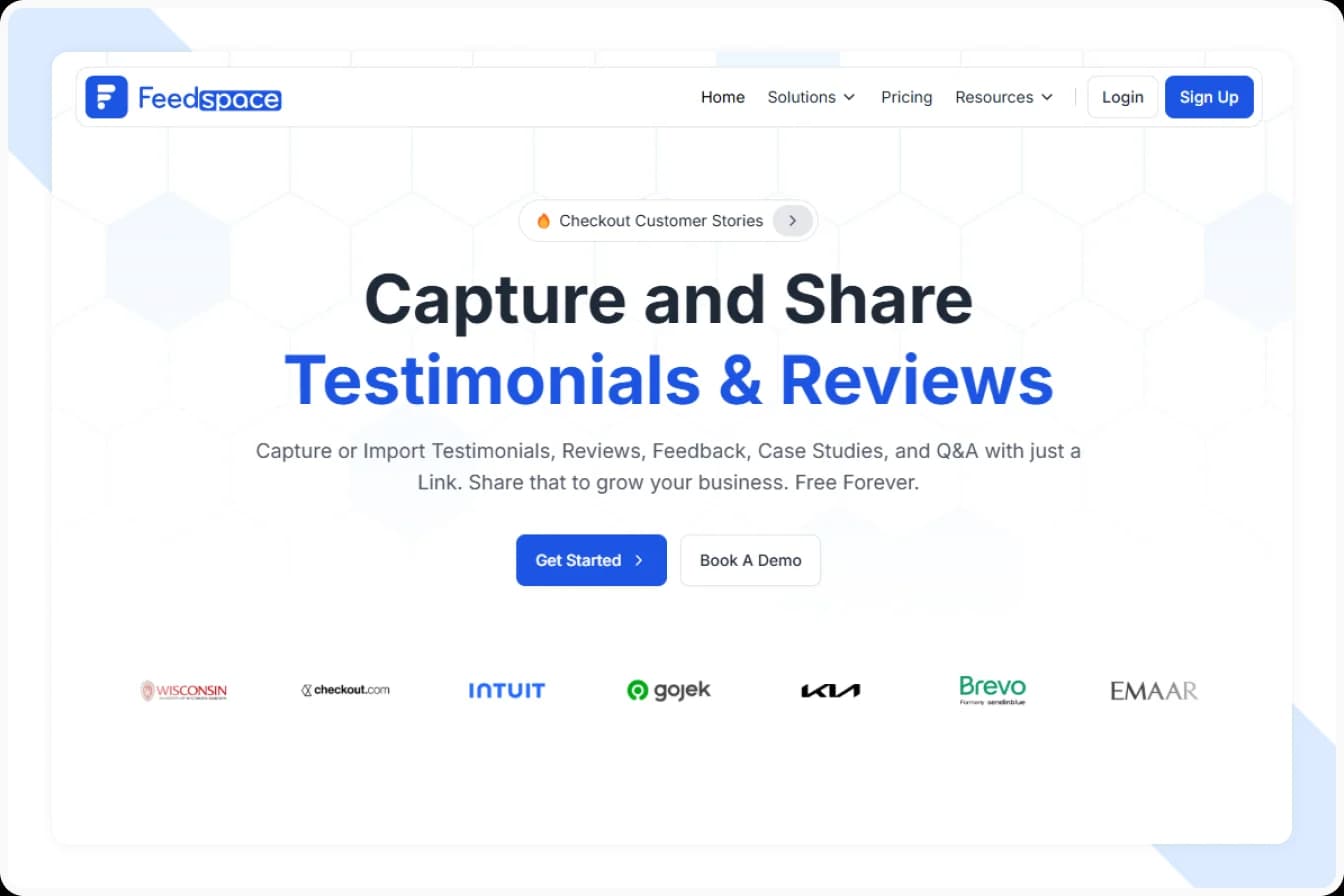
Feedspace is one of the best video testimonial software out there in 2025. It’s being noticed and praised by the best in the industry.
It helps to collect, manage, and showcase video, text, and audio testimonials from one place. It gives you a customizable Wall of Love, review widgets, smooth integrations, and allows you to auto-import from top platforms.
Key Features:
- Easy Collection: Collect video, audio, or text reviews with a single form with ease. You can share it via link, QR code, or embed it on your website, no technical setup needed.
- Centralised Dashboard: You can collect and display testimonials from one central space. You can filter customer reviews with easy sorting options and showcase them with ease.
- Full Customisation: Review forms can be personalised to the level where they fit perfectly with your brand.
- Simple Integrations: Feedspace can connect with more than 40 online platforms. From these platforms, you can auto-import reviews by completing a quick setup.
- Wall of Love & Widgets: The Wall of Love and Review Widgets will help to display all your customer love, videos, text, and audio feedback from one place. You can embed it on your website or landing pages to showcase credibility.
Pros:
- It’s a simple, user-friendly platform that anyone can use.
- Great for multi-format review collection.
- Auto-import reviews from multiple platforms.
- A team that solely believes in a customer-first approach.
- Fully scalable plans that fit individuals, startups, or large teams.
Cons:
- The free plan offers limited form customisation options.
- Advanced features are available only in paid plans.
Feedspace Pricing
- Startup – 1 workspace, 1 review form, a wall of love, and basic features.
- Professional – $21 per month (billed annually). 1 workspace, 5 review forms, and all of the essential features.
- Business – $63 per month (billed annually). 5 workspaces, and all of the advanced features.
Best Suited For
It is a perfect choice for any e-commerce store owners including SaaS marketers, small or medium businesses or even freelancers that want to use the power of social proof to rake in customers.
Feedspace is free forever.🔥
Try Now!
2. StoryPrompt
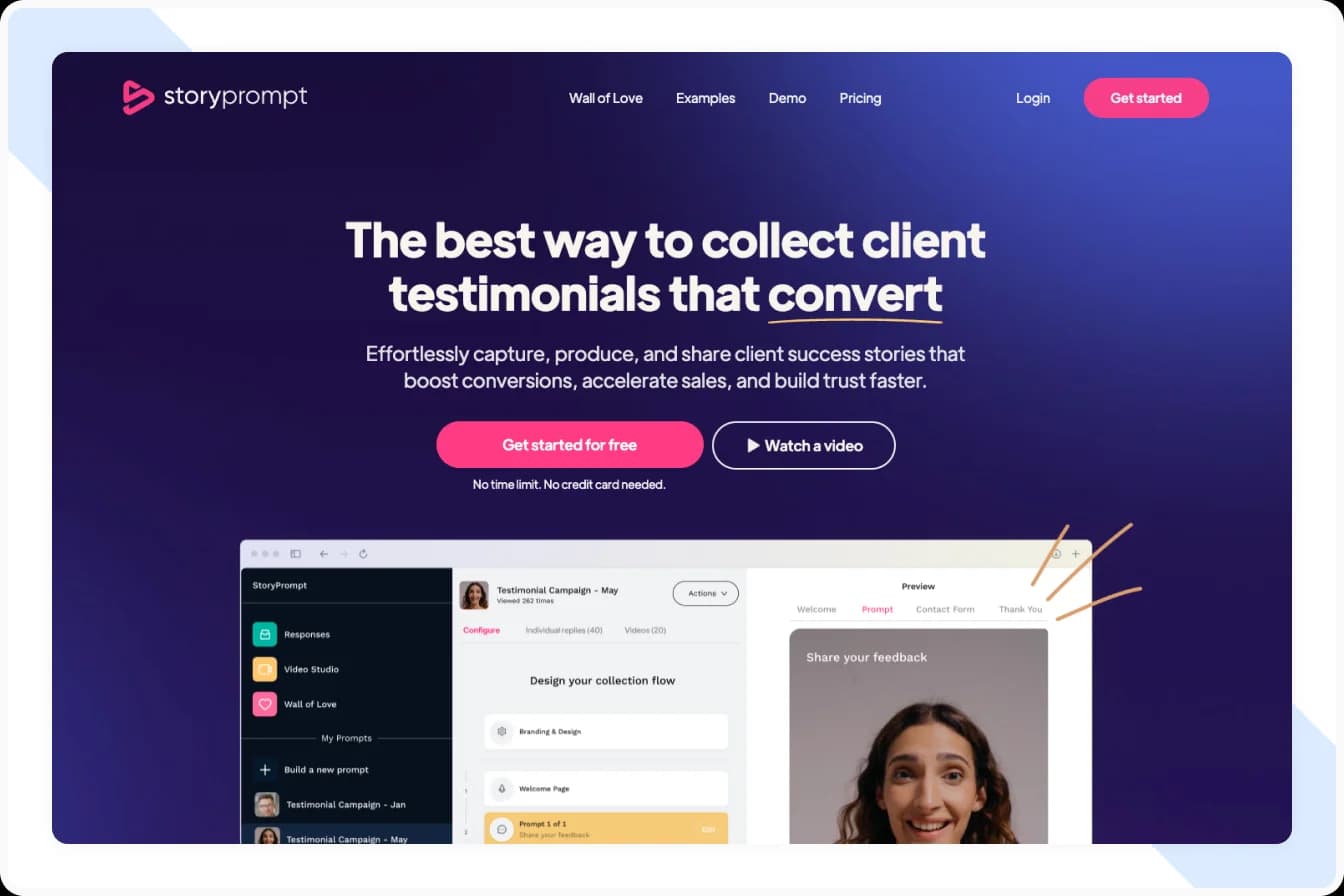
StoryPrompt (started in 2022) is another video recording tool for marketers and businesses. StoryPrompt offers a variety of features to make it easier to collect and display client testimonials.
Key Features:
- Capture Content: StoryPrompt offers a variety of options to capture client testimonials including video, audio or textual feedback.
- Ease of Use: Embedding a recorded client testimony on your website simply requires you to add a line of code.
- Automatic Editing: You can add music, change aspect ratios and automatically remove filler words and blank spaces from your videos.
- Integration and Wall of Love: Like most other platforms, StoryPrompt allows users to create a wall of love and integrate (i.e., share videos on) marketing platforms.
Pros:
- Users appreciate its ease of use and intuitiveness.
- Its automatic editing tool saves the time and effort required to manually edit testimonies received from clients.
- StoryPrompt offers prompts that can be customized based on brand identity.
- It allows users to integrate videos into emails and websites.
Cons:
- Many users find that a lack of integration across multiple platforms limits the software and its uses.
- Features offered in the free plan make it quite limiting, users can’t download videos, collect only 15 responses and record a maximum of 2-minute videos.
Ratings:
StoryPrompt is rated 4.1 ⭐ on G2 with 11 reviews. It doesn’t have any ratings on Capterra. Based on the overall ratings, users seem to be satisfied with how easy it is to set up and use. On the other hand, many users have complained about the lack of integration capabilities which has limited the capacity to import reviews from different platforms.
Plans and Pricing:
StoryPrompt offers monthly and yearly plans with a 2-month free discount on yearly plans. They offer custom plans for larger enterprises. Additionally, they do not offer a free-trial plan but offer a forever free plan.
- Free: $0/month with 15 responses, 1 Wall of Love, Unlimited prompts and 14-day video history storage.
- Starter: $49/month with 1200 responses yearly, unlimited video storage and downloadable, watermark-free videos.
- Pro: $99/month with 2400 responses yearly, 3 walls of love, 5-minute/video response and filler word removal.
- Premium: $199/month with 4800 responses yearly, unlimited walls of love, priority support and API access.
Best Suited For
StoryPrompt is best suited for enterprises that want to fully automate the testimonial collection process. It is perfect for those looking for affordable solutions for their organization.
3. Boast.io
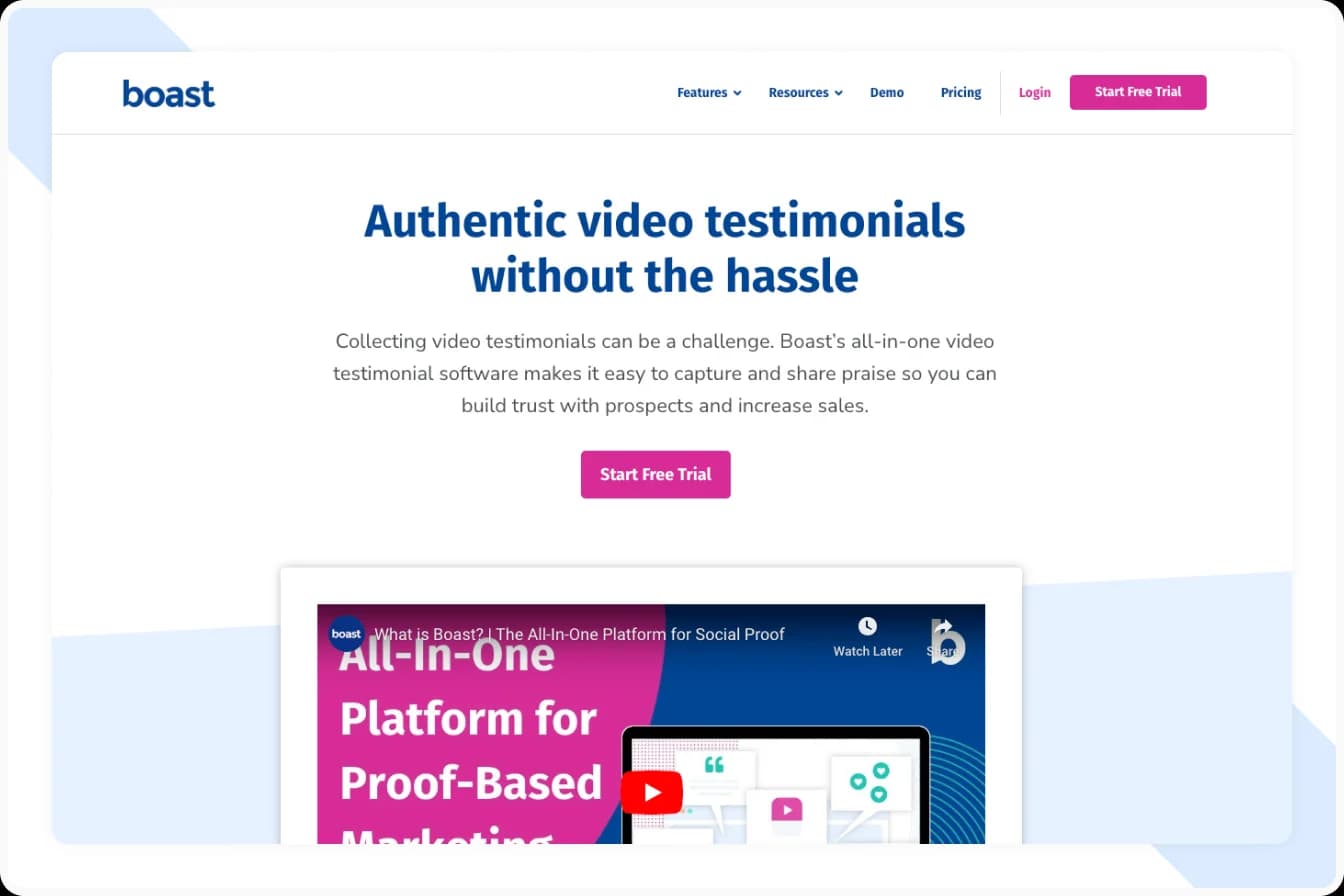
Boast.io is a video testimonial software that boasts collecting reviews, NPS surveys, customer surveys and more. Launched in 2017, Boast has cemented a name for itself in the industry with a variety of tools and software launched to help automate business processes.
Key Features:
- Video testimonials: Video testimonials can help gain trust and increase engagement and growth for organisations.
- Customer Surveys: Boast.io offers NPS or CSAT-level surveys for granular data analysis.
- User-Generated Content: UGC can help with organic growth and boost brand recognition in the industry.
- Sequence Types: Organizations can reach out to their customers via email or text messages to receive feedback.
Pros:
- Boast.io offers a simple, intuitive, easy-to-customize option for requesting video testimonials from customers.
- It has been highly rated for its customer support and many have appreciated the functionality of the software.
- Boast offers the flexibility to upload or record videos to their customers.
Cons:
- Limited integration across different platforms. This can be a problem for those who aim for scalability across different platforms.
- Pricing might seem on the higher end, especially considering the limited range of features offered.
- There are limited reviews available to accurately assess the user feedback of the software.
- Only possible to collect video feedback, no option to record text-based or audio-only feedback.
Ratings:
Boast.io has received 4.5⭐/5 on G2 based on 1 review and 5⭐/5 on Capterra based on 1 review.
Plans and Pricing:
Boast.io offers 3 types of plans for its users. Those who opt for yearly plans get a 2-month free discount. They offer customizations based on requirements and also offer a 7-day free trial.
- Basic Plan: $59/month, allows up to 50 responses (testimonials) per month with 5 minutes/video.
- Team Plan: $119/month, allows up to 150 responses per month with 10 minutes/video.
- Premium Plan: $249/month, allows up to 500 responses per month with 15 minutes/video.
Best Suited For
Boast.io is a perfectly suited tool for those exploring new tools, or medium to large enterprises that are looking for effective solutions for their video review collection.
4. Vocal Video
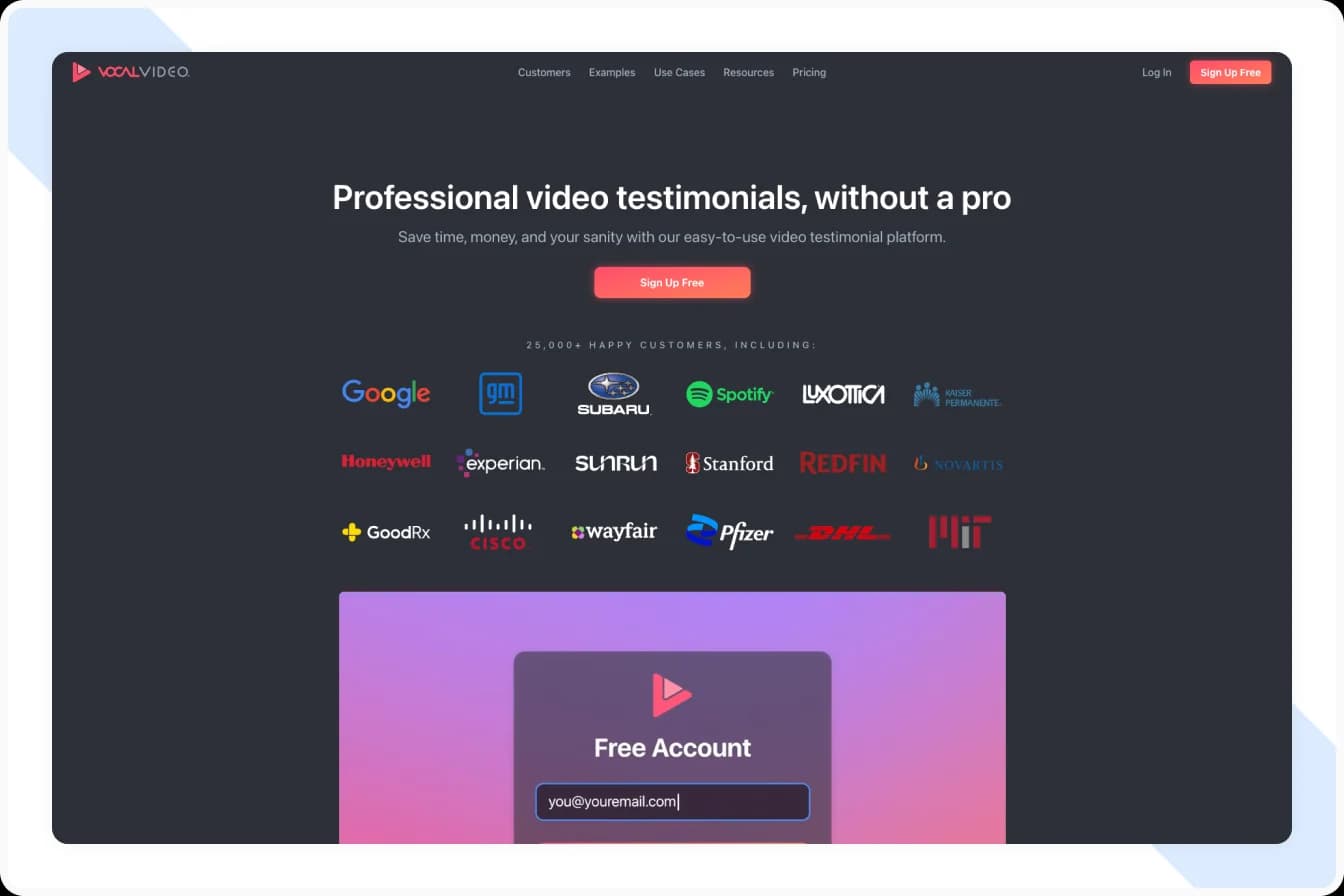
Vocal Video is a reputable video testimonial collection software. When it was launched almost 5 years ago, it was quite complex to use. Over the years, they have significantly improved their UI/UX and received positive responses from their clients.
Key Features:
- Templates: Vocal Video offers ready-made request templates that can be customized to fit your branding. This can significantly save time and reduce the efforts required to curate a whole new design.
- Modes of Collection: Feedback can be collected in the form of video or audio.
- Editing: Vocal Video allows users to edit, transcribe, and add branding and music to the received videos.
- Custom Incentives: Custom incentives can be embedded for users who respond.
Pros:
- Unique custom incentives can easily bring in an increased number of testimonials that can be embedded on your website.
- 49 ready-made templates significantly reduce the time consumed and effort required to send requests for testimonials.
Cons:
- Vocal Video does not allow customers to send text-based responses, which might be limiting for many organizations.
- Limited integrations with other sites might also become a hindering factor for many organizations that advertise on multiple platforms.
Ratings:
Vocal Video has a rating of 5⭐/5 on G2 with 20 reviews. Many users appreciate its simplistic interface and especially prefer its video editing capabilities. Users have complained about its limited functionality for its integration capabilities with review platforms.
Plans and Pricing:
Vocal Video offers a fully free plan and free trials for other plans. Their plans are billed annually.
- Free: $0/month, publish 5 videos, up to 20 minutes of video processing/month, no video downloads.
- Essential: $69/month, unlimited video publishing, up to 4 hours of video processing/month, unlimited video downloads, no watermarks.
- Pro: $139/month, unlimited video publishing, up to 6 hours of video processing/month, AI effects for video editing, custom theme and font.
- Enterprise: Starts at $1000/month, fully customizable as per requirements and priority support.
Best Suited For
Vocal Video is the best option for those who want complete control over their video editing process. It might be limiting for those who plan to import their reviews from different platforms due to limited integration capabilities offered by Vocal Video.
5. VideoASK
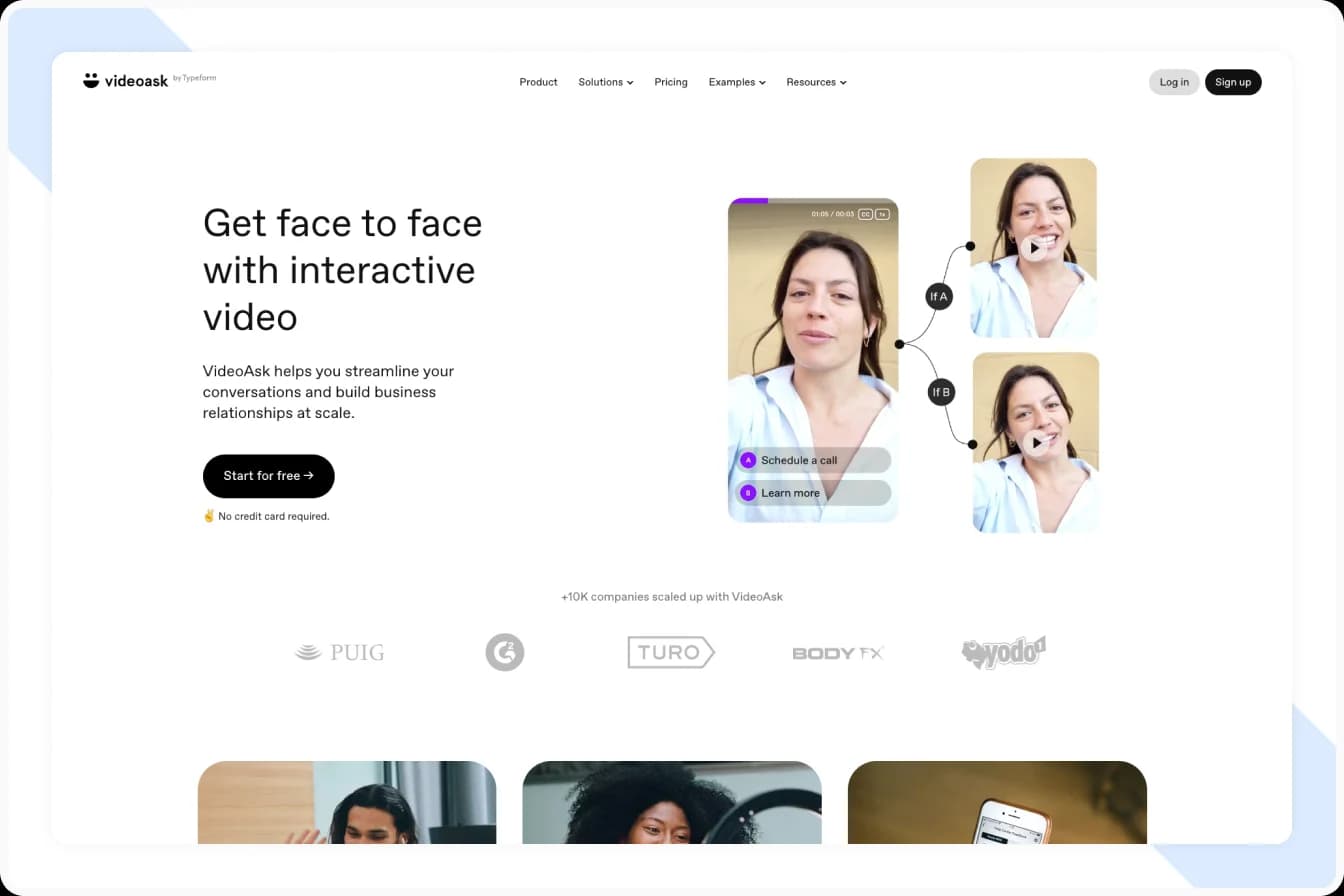
Finishing strong, the final software on our list is VideoASK. A prominent video collection software developed by Typeform, VideoASK is a highly rated, sough-after software that has consistently performed well in the industry.
Key Features:
- Testimonial Collection: VideoASK allows organizations to collect and edit videos in various formats including audio-only, video or text-based responses.
- Customizations: VideoASK allows organizations to set up custom request flows based on customer responses, creating a personalized experience.
- Payment Collection: Organizations can set up buttons for payment collection within the feedback requests.
- Appointment Scheduling: Integration with appointment scheduling tools like Calendly allows VideoASK to set up buttons to schedule appointments within the tool.
Pros:
- Many features such as payment collection, customized responses within forms, appointment scheduling, etc are unique and serve as a value proposition for many organizations.
- Pricing plans offer complete scalability which can be beneficial for organizations with inconsistent needs.
- Testimonials can be collected in video, text or audio formats which enhances customer experience.
Cons:
- While scalability can be beneficial, it might become slightly costly for organizations that have high video processing needs.
- Users have experienced issues with its’ speed and reliability. They notice a lag, in loading pages and review requests which might hinder growth in the long term.
- No ‘Wall of Love’ feature.
Ratings:
VideoASK has received 4.5⭐/5 on G2 with 13 reviews and 4.7 ⭐/5 on Capterra. Overall reviews are positive.
Plans and Pricing:
VideoASK has scalable pricing plans. They offer a free plan but no free trial.
- Start: $0/month, up to 20 minutes of video processing, 3 customized steps in videoasks.
- Grow: $30/month, up to 100 minutes of video processing per month, unlimited customized steps in videoasks, partial watermark removal, etc
- Brand: $50/month, up to 200 minutes of video processing per month, priority support and all features in the Grow plan.
Best Suited For
Typeform is a well-reputed organization that has consistently provided positive results across different industries. Since it offers customizations and scalability, it is a great fit for organizations or individuals that have just begun to collect video testimonials.
Why Choose Feedspace for Video Testimonials
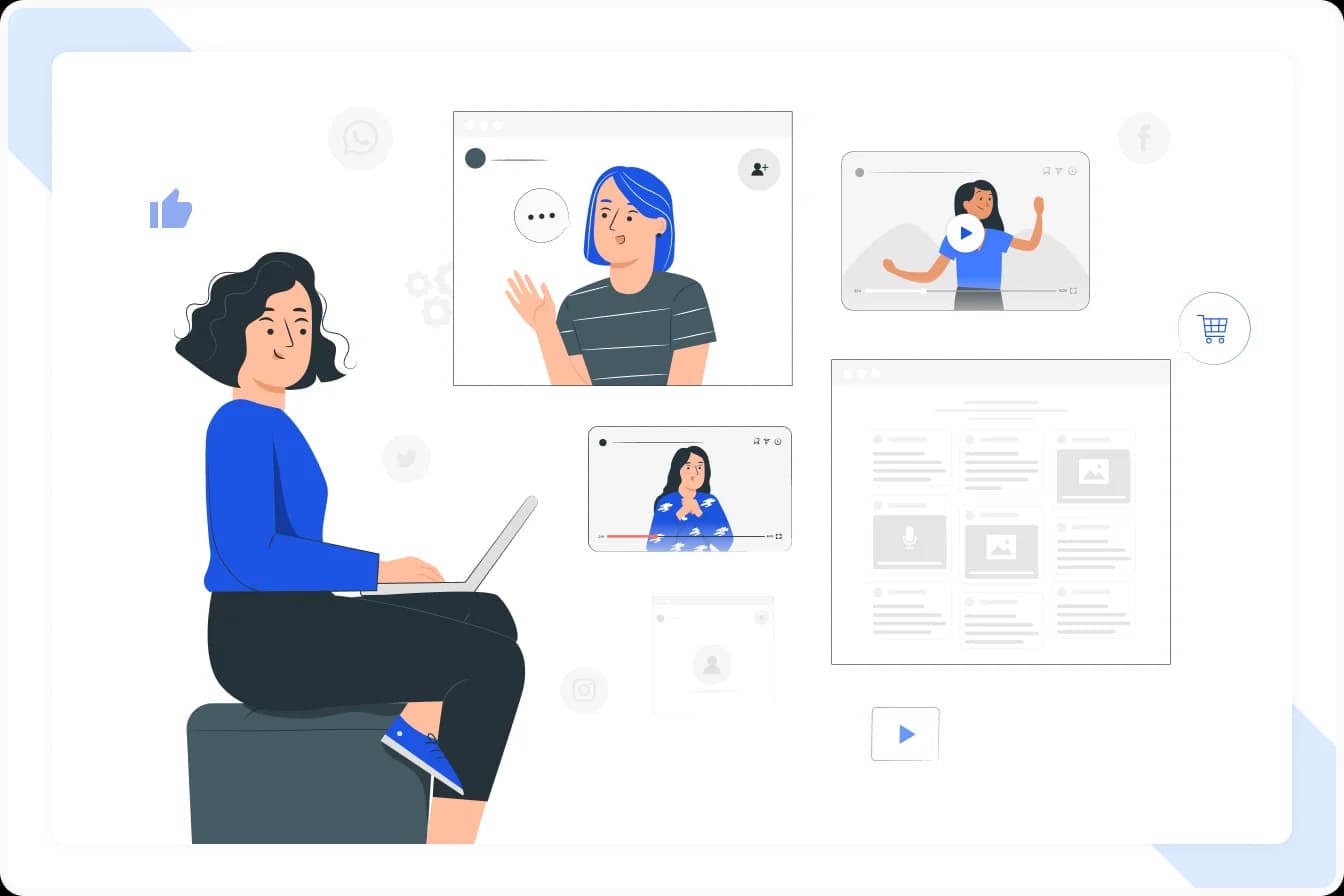
Feedspace is one of the top choices for businesses looking for the ultimate video testimonial software. It is highly rated, and preferred by industry professionals.
Here are some of the ways industry professionals have incorporated Feedspace into their organizations for best results:
HR Teams:
Many organizations picked the creative path and chose Feedspace to record interviews with customized questionnaires. They also chose to display their employee satisfaction using a ‘Wall of Love’ on their company’s page to attract prospective employees.
Startups and E-commerce:
Startups and e-commerce organizations that had just begun to step into the online marketing game made the best use of Feedspace to elevate their marketing. They created a ‘Wall of Love’ and embedded video and audio testimonials onto their home page to build trust and recognition. It also helped them establish a brand identity and foster relationships with their previous customers.
Freelancers:
Freelancers or influencers used Feedspace to elevate their marketing success by integrating custom buttons and engaging in a more personalized way with their clients and followers. Feedspace templates helped them customize their brand identity from the get-go and were incredibly helpful in incorporating reviews from their social media pages.
Conclusion
Choosing the right video testimonial tool for your business is an incredibly important task. We hope we simplified the process for you and helped you decide which video testimonial software works best for your business.
Need a tool to collect and showcase video testimonials? Try Feedspace 🔥