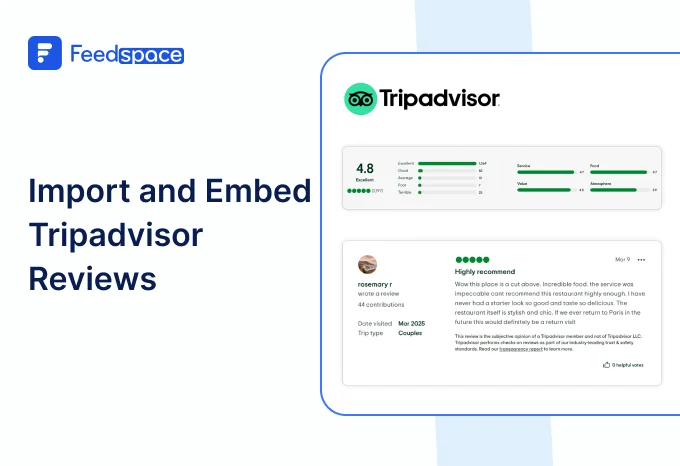The power of testimonials today is unmatched. Even 50 positive reviews can single-handedly bring up the conversion rates by nearly 4.6%. While it may not seem significant, you can’t dismiss the fact that without even having to convince customers to buy your product, a 4.6% bump in your current conversion rate will be highly impactful.
Displaying reviews collected from Google can have an even greater impact on your marketing efforts. Not only does it help with your business’ listing on the Google search engine, but can provide more credibility to your business from a customer perspective.
Collecting reviews in multiple formats can be a great way to establish the tone of your brand. It aids in creating a positive first impression and a large number of businesses and individuals alike utilize reviews to gain footing in their industry.
This is not to say that collecting reviews doesn’t require effort, it does, it requires a ton of effort from designing review request forms, to capturing reviews, embedding them on your website and so on–however, with software like Feedspace, it doesn’t have to be cumbersome.
Use Feedspace to Add Chrome Extension Reviews on your Website
Feedspace is a testimonial collection software. It enables you to simplify the task of requesting, managing, and displaying reviews with its state-of-art features like Wall of Love and review request form generation. Feedspace encourages collecting reviews in multiple formats like video and audio.
With a tool like Feedspace, all you need is:
- A few clicks to import old and new reviews from the Chrome extension.
- A few words to generate a review request collection form in seconds.
- A few more clicks to display all collected reviews and embed them on your website.
Feedspace’s intelligent UI and expert support is actively designed to take up minimal time for businesses in the collection and management of testimonials. Let’s explore how you can import reviews from Chrome Extension.
How to Import Chrome Extension Reviews?
Getting started with importing your Chrome Extension reviews is easy. Simply follow these steps:
Step 1: Create a Feedspace Account

Use your Google credentials to create a new account with Feedspace or log into an existing one.
Step 2: Import Chrome Extension Reviews.

On the left side panel of your admin home page, locate ‘Import’ and click on it. From the list, select Chrome Extension. In the search bar, type in your business name.
A list with all businesses that match will show up under the search bar. Select your business’ name and finally click on ‘Get reviews’.
Step 3: Preview

Feedspace will show you a preview of the reviews that can be imported from Chrome Extension.
Step 4: Pick Your Favorites
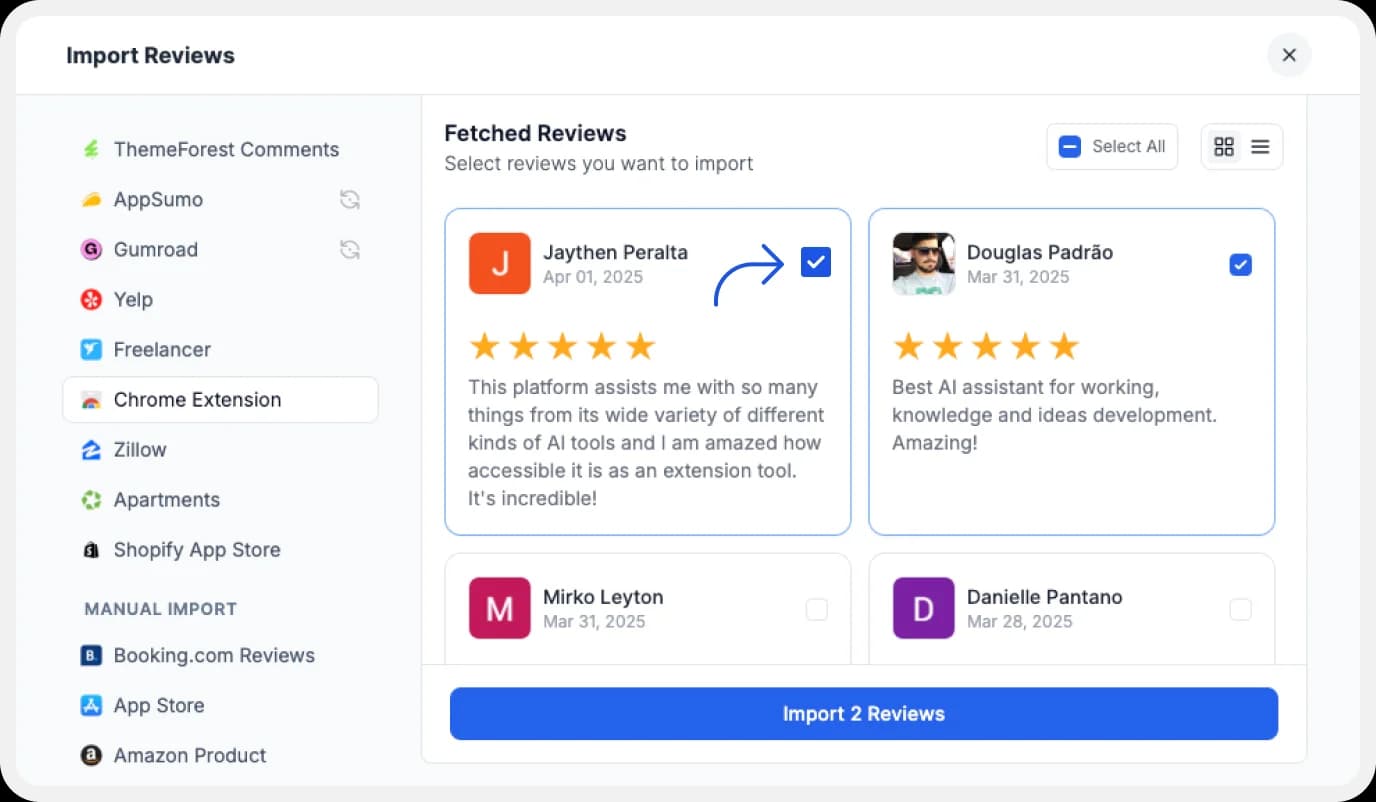
Select the reviews you want to import. You can directly click on ‘Select All’ button on the right to import all reviews at once. You can share the imported reviews on your very own Wall of Love.
But what’s a Wall of Love? Let’s check out below.
Step 5: Start Building A Wall of Love
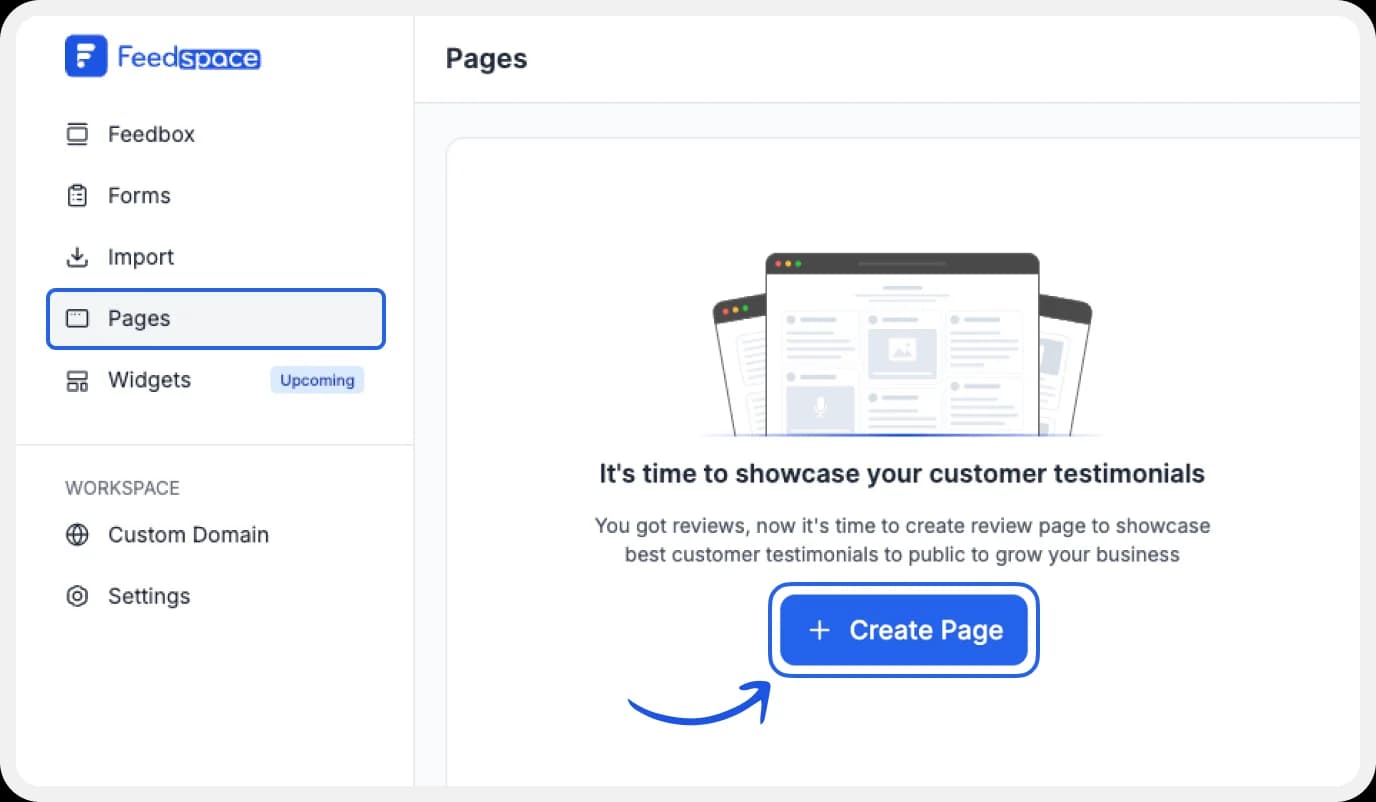
Go to the ‘pages’ tab on the left side panel. Here you can begin building a new Wall of Love Click on ‘+Create Page’ and name your page.
Step 6: Select Chrome Extension Reviews

Pick the reviews you would like to highlight from all the ones you have imported.
Step 7: Beautify Your Wall of Love
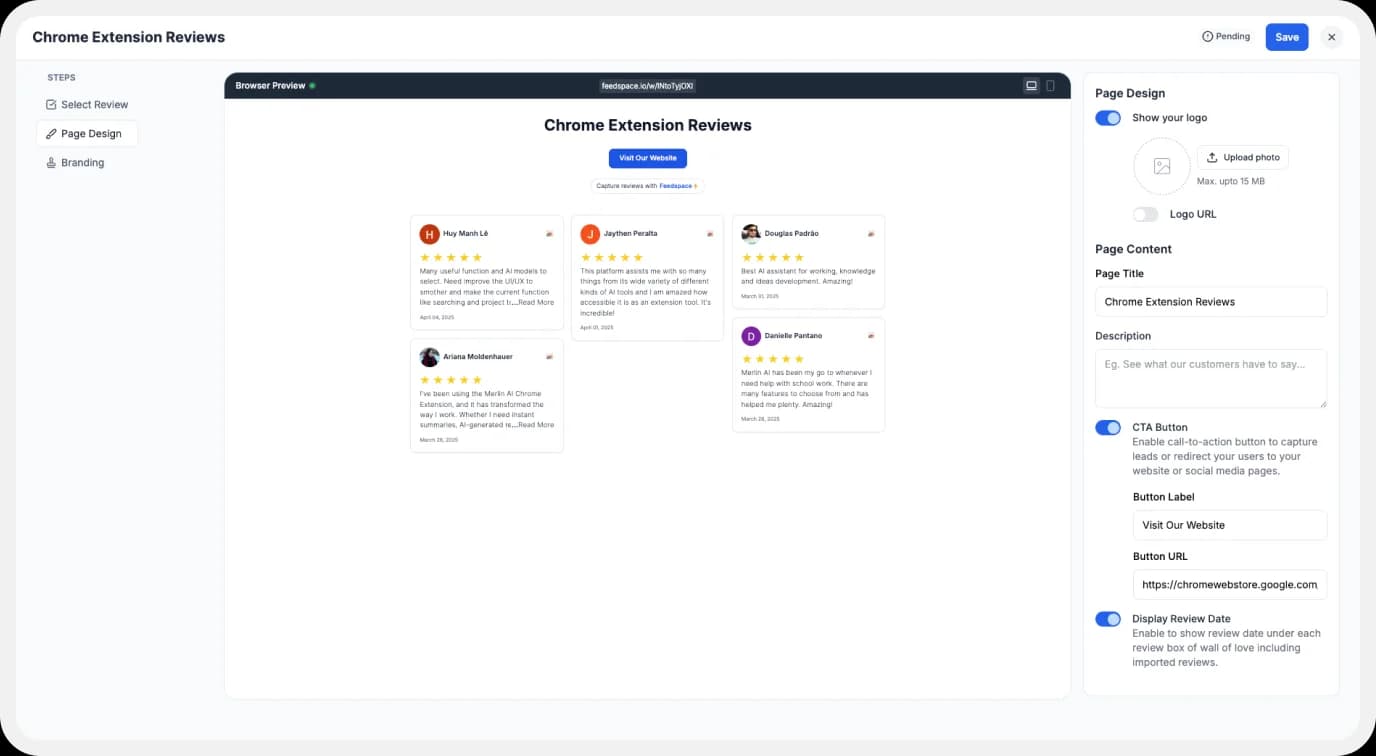
Display settings for customizing Wall of Love
Make your Wall of Testimonial interesting with:
- Page Logo: Upload your brand logo.
- Page Title & Message: Write a catchy title and message for your Wall of Love.
- Button: To redirect to other webpages
Additionally, you can also customize the branding on the Wall of Love page. You can opt to use your personal domain and even remove the Feedspace branding.
Step 8: Save and Share!

Finally, click ‘Save’ button on the top right.
There you have it! You have now built your first Wall of Love. Don’t forget to share it with the world!
How to Embed Chrome Extension Reviews on Your Website?
To add Chrome Extension reviews to your website, you are going to need an embed code for the Wall of Love. Let us understand how and where to find this code.
Step 1: ‘Pages’

On your screen, locate the ‘Pages’ tab on the left side panel.
Step 2: Select Page
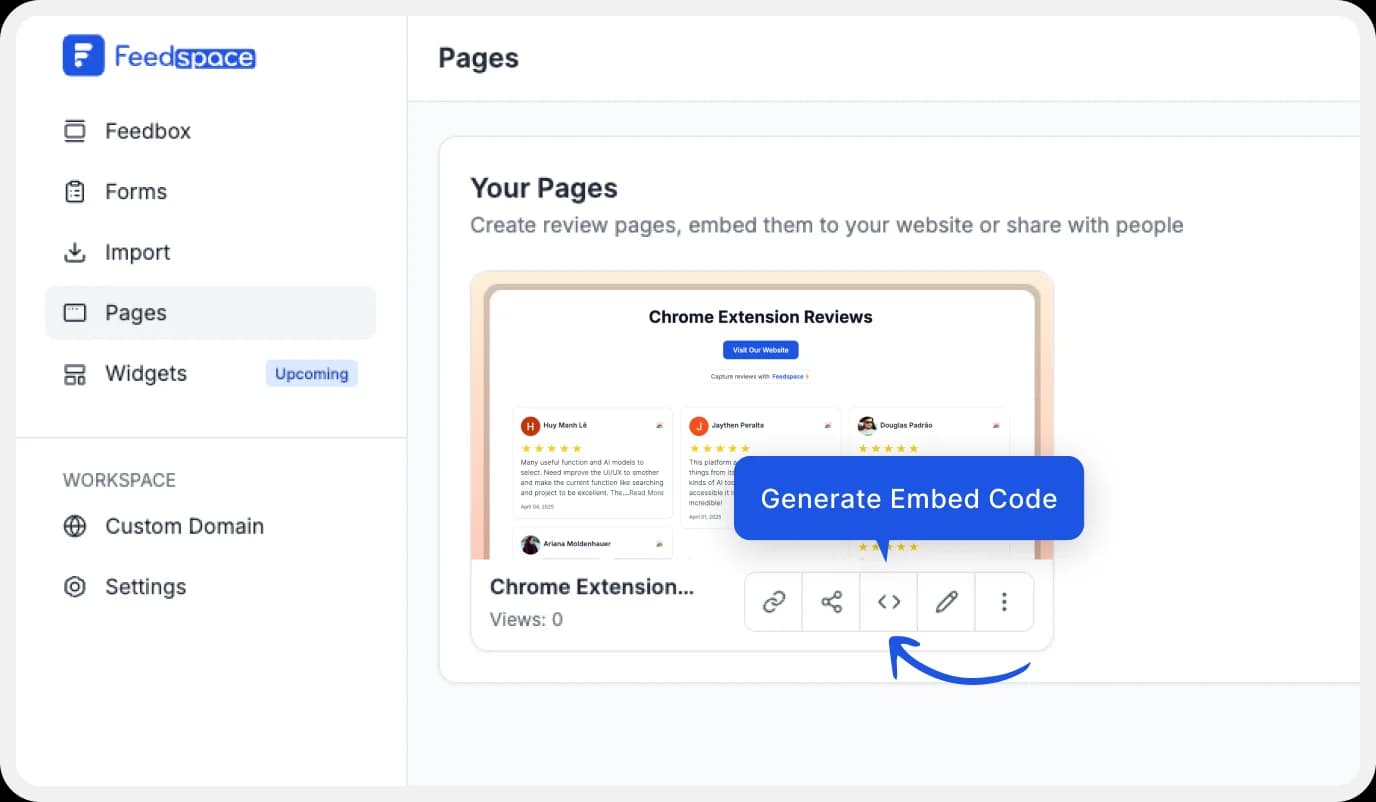
Find and select the Wall of Love you want to embed on your website. Click on the ‘<>’ button to generate an embed code for your wall of love.
Step 3: Generate Embed Code
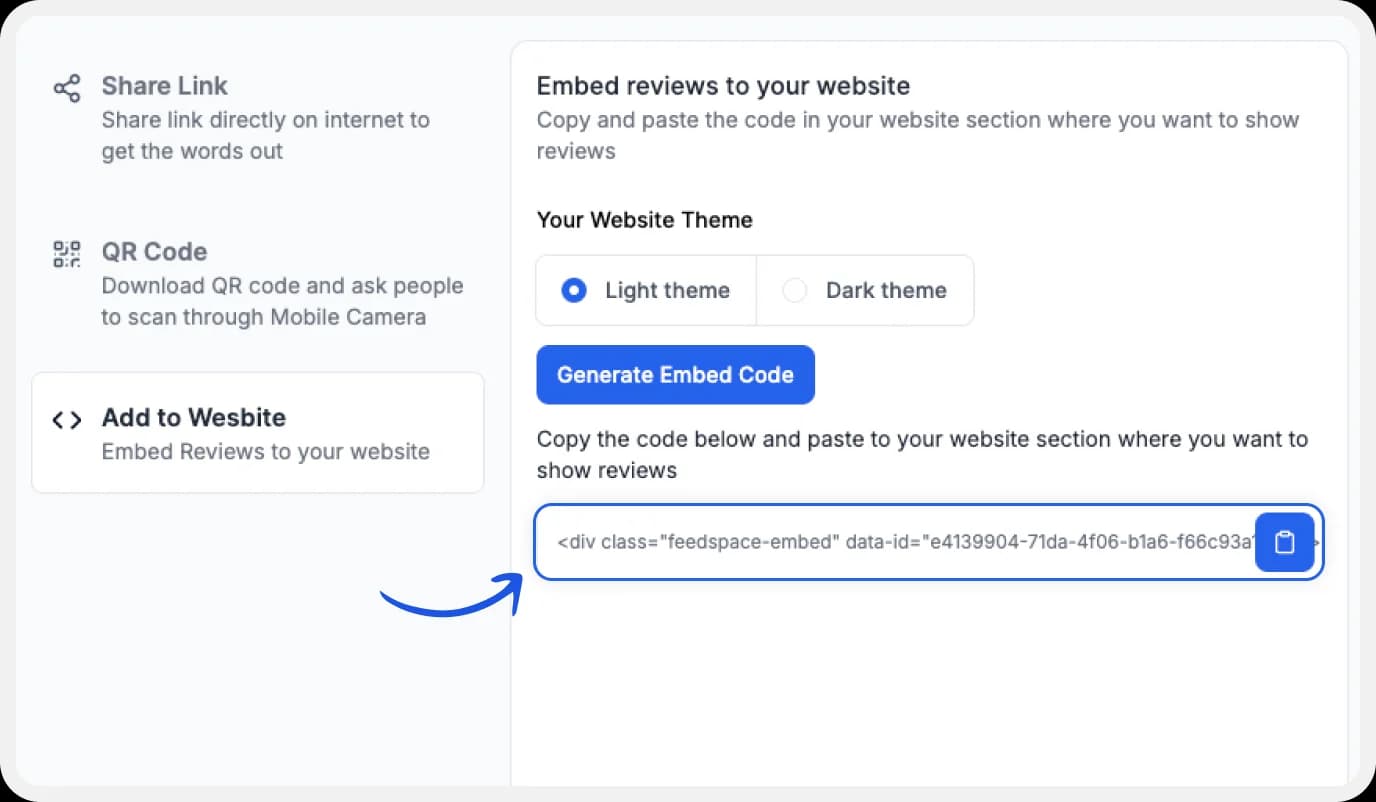
A window will open up. Here, you can select a light theme or a dark theme to match your Wall of Love with your website’s branding. Once selected, click on the ‘Generate Embed Code’ button.
Step 4: Copy and Paste the Code
Copy the code provided, then paste it into the section of your website where you want to embed Chrome Extension reviews.
Note: Feedspace’s Wall of Love is fully customizable, you can change the description, branding colours, light/dark themes and more.
Benefits of adding Chrome Extension reviews to my website
Adding Chrome Extension reviews to your website can have several benefits. They are:
Cultivating Confidence:
Reviews from customers often act as trust indicators to new/potential customers. They relay the information that not only is the service/product worth a try, but it is also good enough that a review has been left behind encouraging others to give it a shot. This cultivates confidence in your brand and can increase the chances of being chosen among competitors.
Convey Value:
Showcasing the testimonials collected from your customers can enable you to leverage your most powerful USPs in a unique way. It can indirectly serve as a way to convey different use cases and the value of your product or service. You can simultaneously convey information while ensuring you don’t sound salesy.
Establishes brand identity:
When you proudly display the reviews collected from customers on your website, you create a sense of community and establish brand identity. This encourages customers to see you not as a business, but as an organization that values its customers’ feedback. Additionally, it also works as social proof and can be the final boost customers require before taking the purchasing decision.
Conclusion
To conclude, Chrome Extension reviews can be an effective tool to lead customers towards the final purchase. They can serve a variety of purposes, from improving SEO to enabling customer trust in your brand. Using a tool like Feedspace can significantly take the load off of your shoulders. It simplifies the process of managing and collecting customer reviews. With its unique features like the Wall of Love, choosing Feedspace is a step taken in the right direction. Try it today.