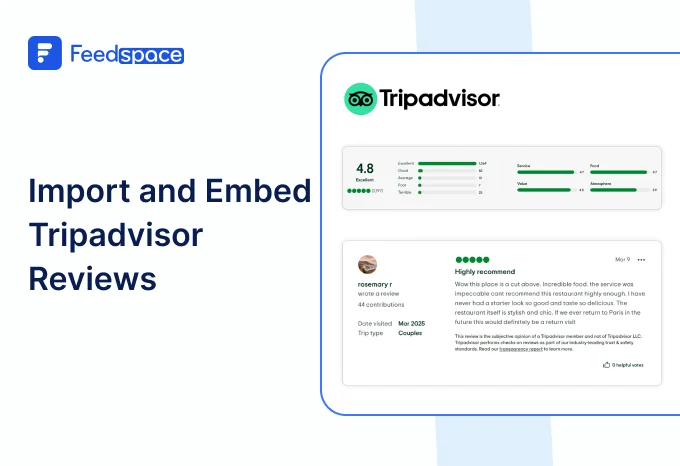Reviews are the name of the game. 7 in every 10 people say that positive reviews have often influenced their purchasing decisions. Showing reviews on your website has become crucial.
This stands true especially for a freelancer. Reviews can make or break their reputation in the industry.
Reviews act as a validation of their choice, allowing customers to justify the cost for the service opted when they see like-minded people engaging in similar action. However, showcasing reviews from any platform on your website can be a daunting task.
Not only does one require extensive technical knowledge, but will also need to continually monitor and manually engage with different customers to even collect these reviews.
Use Feedspace to Add Freelancer Reviews on your Website
Using Feedspace, a testimonial collection software that can enhance your review management. It can generate a review request form in seconds, allow you to import and display reviews, and simplify the management of reviews. Feedspace also enables you to collect feedback in text, video, or audio format.
Here’s what Feedspace can do for you:
- Import reviews from top platforms (including Freelancer)
- Generate a review request form in seconds.
- Display all collected reviews.
Let’s take a look at how you can import reviews from Freelancer on Feedspace.
How to Import Freelancer Reviews?
Getting started with importing your Freelancer reviews is easy. Simply follow these steps:
Step 1: Create a Feedspace Account

Use your Google credentials to create a new account with Feedspace or log into an existing one.
Step 2: Import Freelancer Reviews.

On the left side panel of your admin home page, locate ‘Import’ and click on it. From the list, select Freelancer. In the search bar, type in your business name.
A list with all businesses that match will show up under the search bar. Select your business’ name and finally click on ‘Get reviews’.
Step 3: Preview

Feedspace will show you a preview of the reviews that can be imported from Freelancer.
Step 4: Pick Your Favorites

Select the reviews you want to import. You can directly click on ‘Select All’ button on the right to import all reviews at once. You can share the imported reviews on your very own Wall of Love.
But what’s a Wall of Love? Let’s check out below.
Step 5: Start Building A Wall of Love
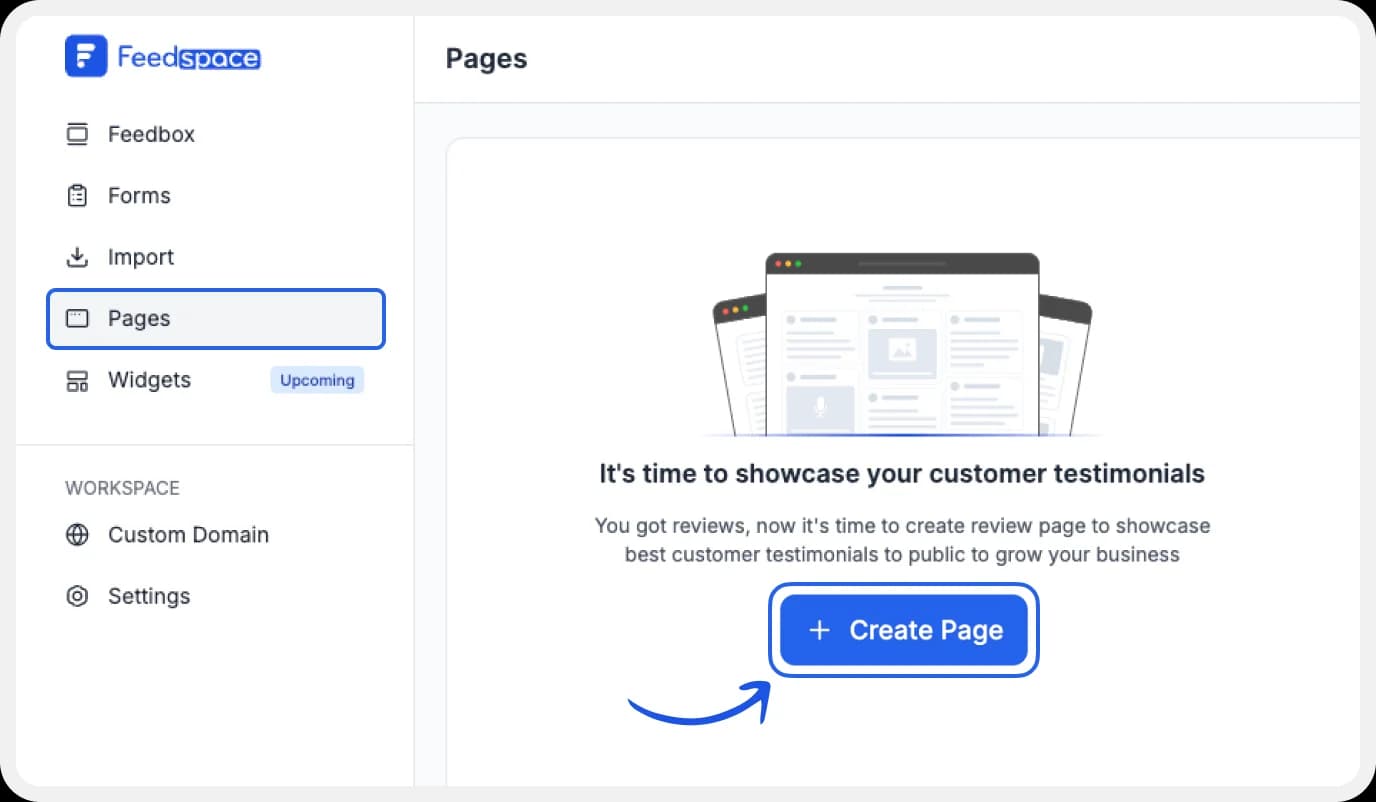
Go to the ‘pages’ tab on the left side panel. Here you can begin building a new ‘Wall of Love‘. Click on ‘+Create Page’ and name your page.
Step 6: Select Freelancer Reviews

Pick the reviews you would like to highlight from all the ones you have imported.
Step 7: Beautify Your Wall of Love
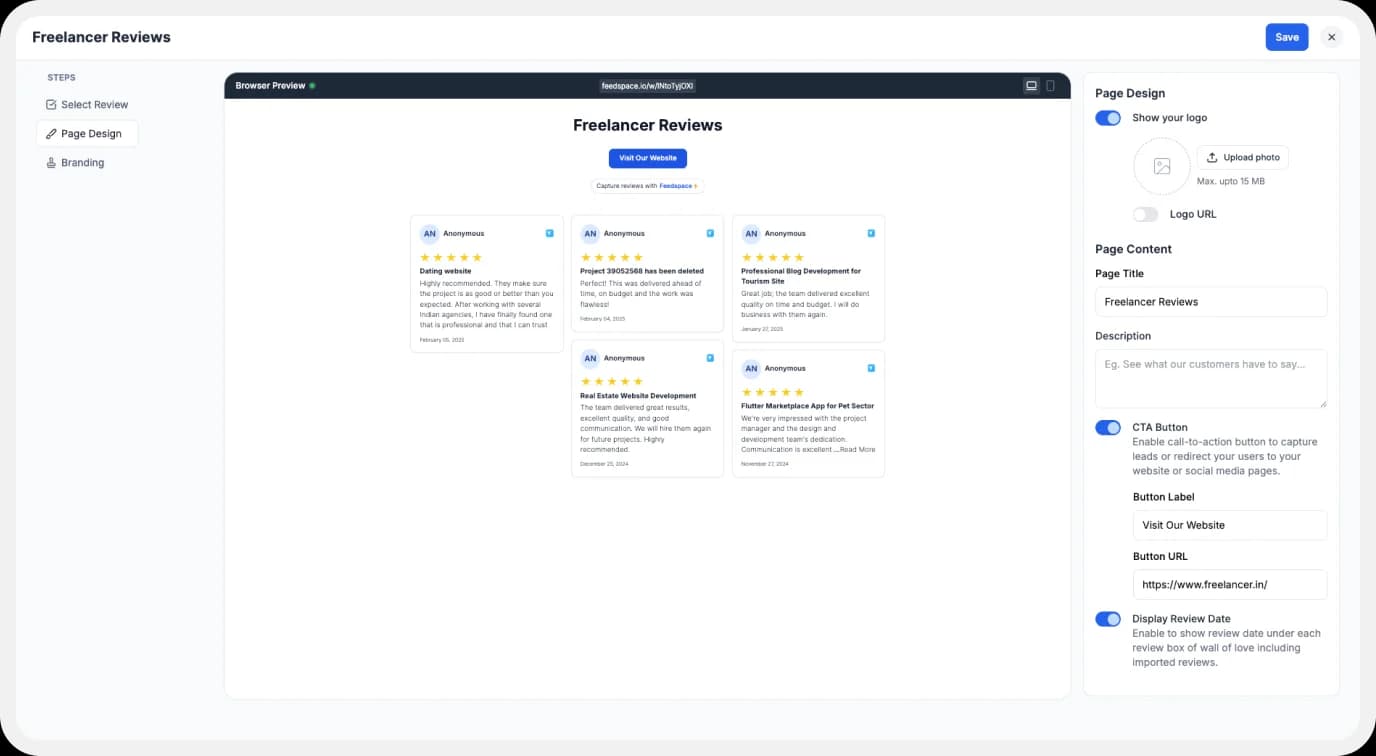
Display settings for customizing Wall of Love
Make your Wall of Testimonials interesting with:
- Page Logo: Upload your brand logo.
- Page Title & Message: Write a catchy title and message for your Wall of Love.
- Button: To redirect to other webpages
Additionally, you can also customize the branding on the Testimonial Wall of Love page. You can opt to use your personal domain and even remove the Feedspace branding.
Step 8: Save and Share!

Finally, click ‘Save’ button on the top right.
There you have it! You have now built your first Wall of Love. Don’t forget to share it with the world!
How to Embed Freelancer Reviews on Your Website?
To add Freelancer reviews to your website, you are going to need an embed code for the Wall of Love. Let us understand how and where to find this code.
Step 1: ‘Pages’

On your screen, locate the ‘Pages’ tab on the left side panel.
Step 2: Select Page
Find and select the Wall of Love you want to embed on your website. Click on the ‘<>’ button to generate an embed code for your wall of love.
Step 3: Generate Embed Code

A window will open up. Here, you can select a light theme or a dark theme to match your Wall of Love with your website’s branding. Once selected, click on the ‘Generate Embed Code’ button.
Step 4: Copy and Paste the Code

Copy the code provided, then paste it into the section of your website where you want to embed Freelancer reviews.
Note: Feedspace’s Wall of Love is fully customizable; you can change the description, branding colors, light/dark themes, and more.
Benefits of adding Freelancer Reviews to Your Website
For a freelancer, showcasing reviews is incredibly important. Here are a few reasons why adding reviews from Freelancer can be an asset for your growth:
Boost Credibility
Testimonials are an incredible tool to amplify your credibility. Clients who are considering to opt for your services can be motivated further if they see that people who have worked with you in the past have left positive reviews.
Showcase Use Cases:
A lesser known, yet beneficial impact that displaying your reviews can have is that you can exhibit unique use cases. People from different industries that leave positive reviews can prove that your work can be versatile and fit different requirements. Overtime, collecting and displaying testimonials can leave a major impact on your brand.
Demonstration of Quality:
Reviews left behind by clients can ensure that potential clients are given ample evidence of the quality of your work. They can experience what it is like to work with you vicariously through reviews and might be a motivating factor for them to pick your services.
Conclusion
As a freelancer, reviews from a reputable website can make or break your contracts with potential clients. Using testimonial collection software like Feedspace can make managing and displaying these reviews a lot easier. With Feedspace’s incredible features, you can choose to import, record, or display reviews on your fully customizable, dedicated Wall of Love for maximum impact. Give it a shot; try Feedspace today.