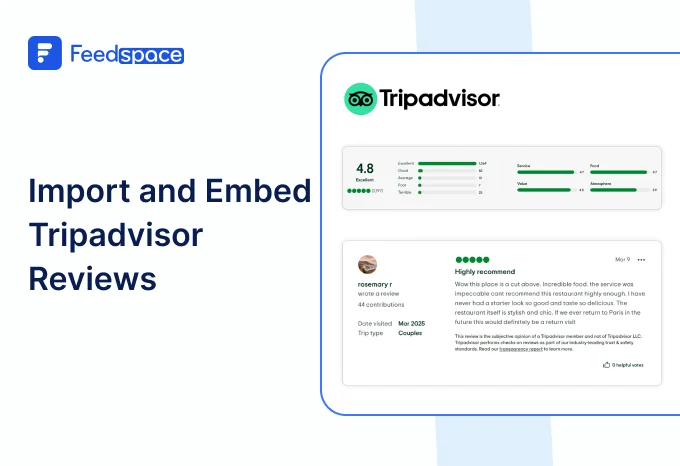X, formerly Twitter, has always been a place where people share quick thoughts, jokes, and updates. Lately, it’s also where brands hang out and connect with their audience in real time.
Even simple replies or casual posts can get a lot of attention and help people remember your brand. Adding real posts from your X feed gives your audience something familiar to engage with. It makes your website feel more alive, less robotic. Your target audiences can see actual interactions, not just polished marketing, giving your brand a more authentic feel. That kind of honesty builds trust faster than a fancy tagline ever could.
With Feedspace, you can easily show your X posts on your website or emails to keep that conversation going. Let’s take a look.
Use Feedspace to Add X (Twitter) Posts on your Website
Feedspace helps you collect and manage reviews without turning it into hassle. You can capture reviews from top platforms or just send out a quick review request form to ask for new ones. Whether the feedback is written, video, or even audio, Feedspace can easily handle it all without errors.
And once you’ve got your reviews, you don’t have to let them sit in a folder. With the Wall of Love, you can show them off on your website or drop them into email campaigns in just a few clicks.
Let’s take a look at how you can import posts from X (Twitter) on Feedspace.
How to Import X (Twitter) Posts?
Getting started with importing your X (Twitter) Posts is easy. Simply follow these steps:
Step 1: Create a Feedspace Account
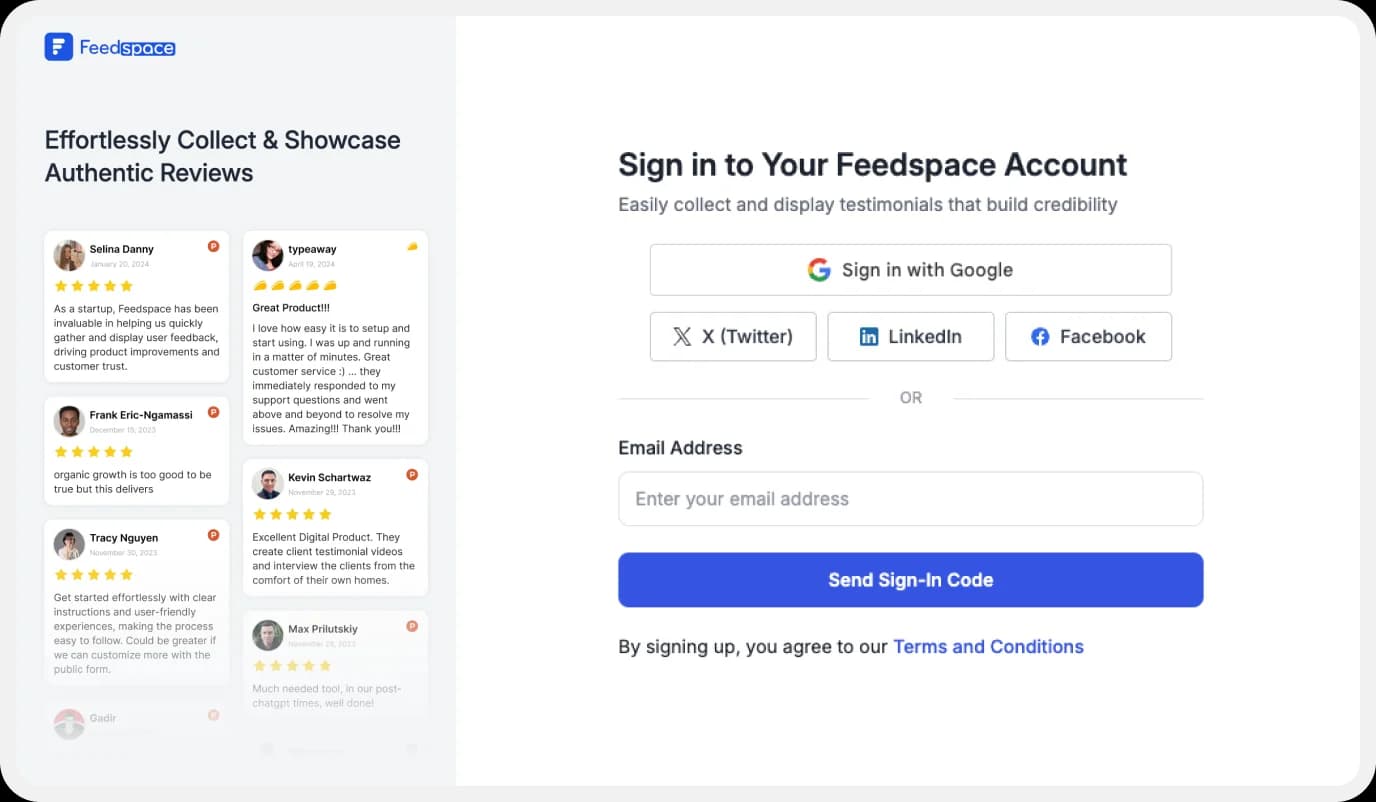
Use your Google credentials to create a new account with Feedspace or log into an existing one.
Step 2: Import X (Twitter) Post.

On the left panel of feedbox, locate ‘Import’ and click on it. From the list, select X (Twitter). In the search bar, paste the link of the post you wish to import. Click on ‘Import Post’.
Step 3: Import Post
You can share the imported reviews on your very own Wall of Love.
But what’s a Wall of Love? Let’s check out below.
Step 4: Start Building A Wall of Love
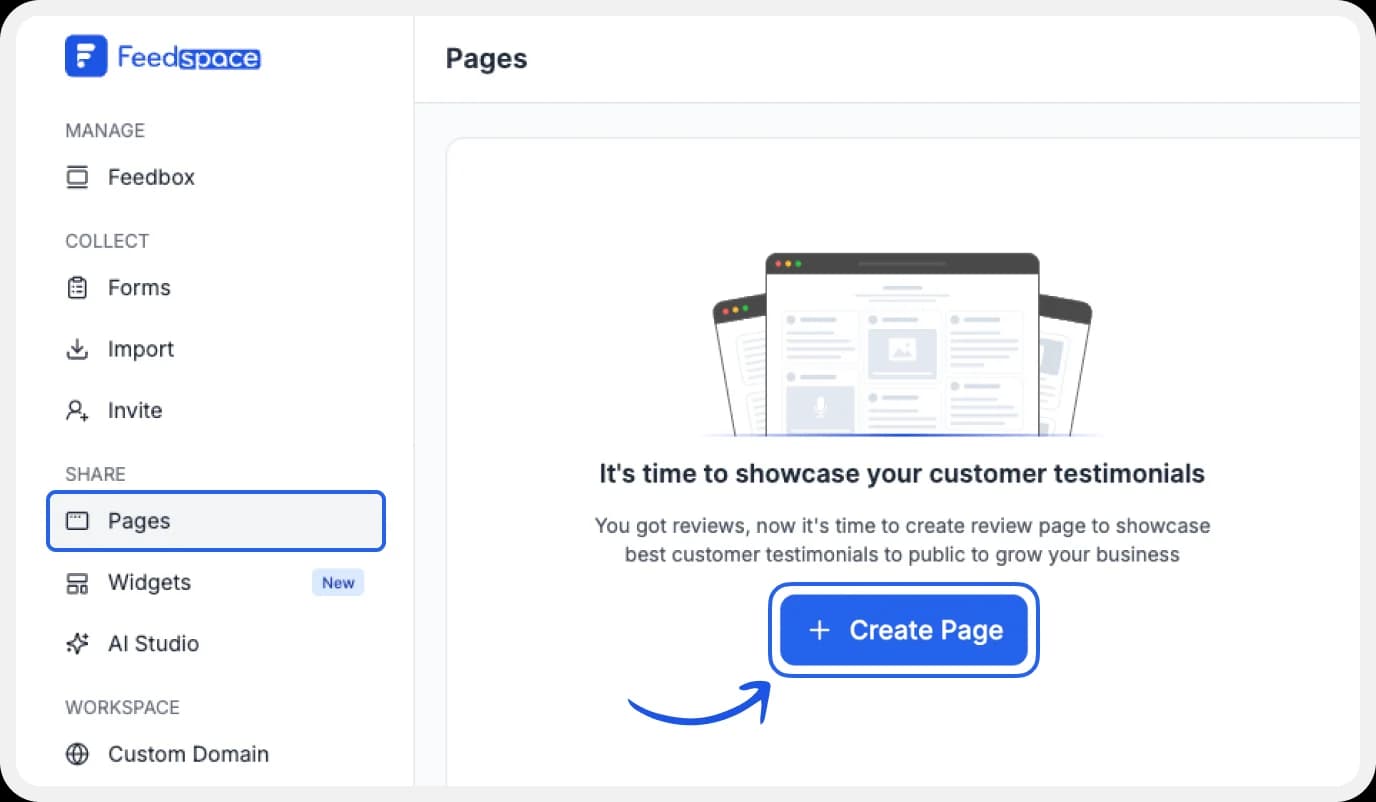
Go to the ‘pages’ tab on the left side panel. Here you can begin building a new ‘Wall of Love‘. Click on ‘+Create Page’ and name your page.
Step 5: Select X (Twitter) Post

Pick the post you would like to highlight from all the ones you have imported.
Step 6: Beautify Your Wall of Love
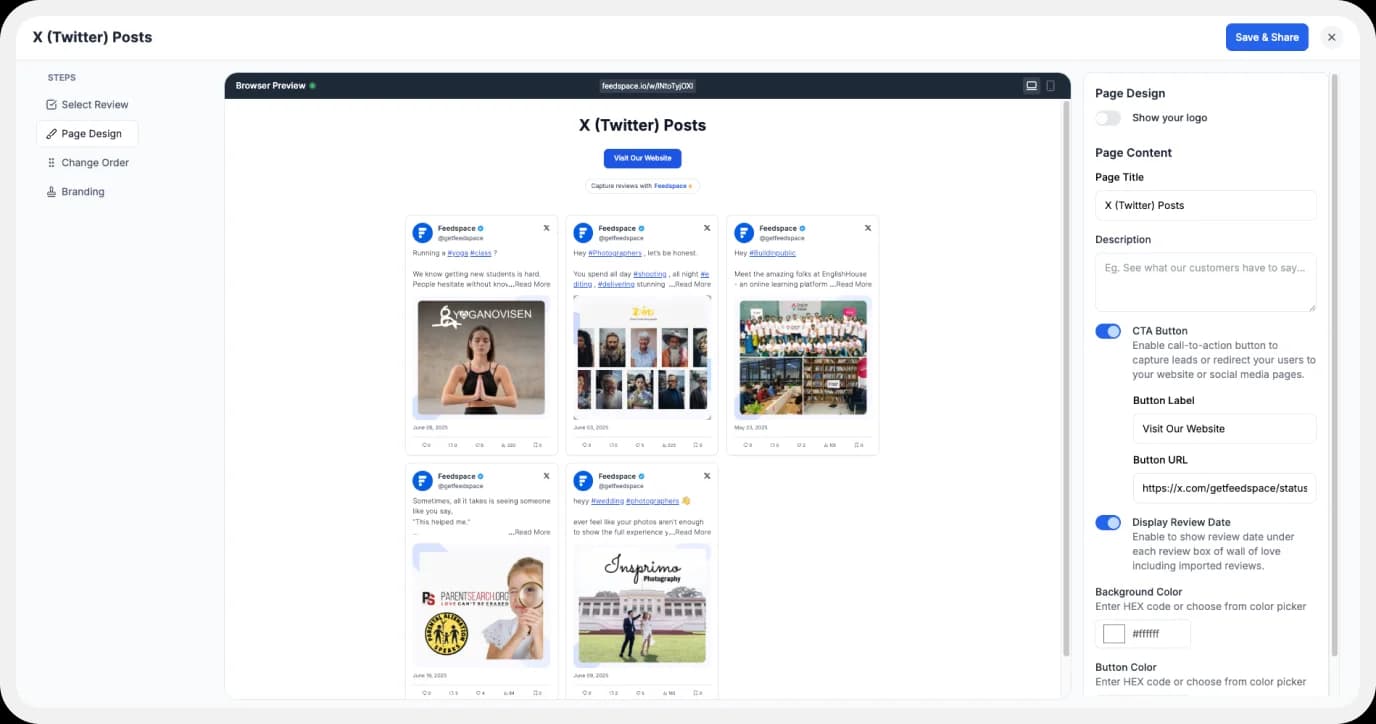
Display settings for customizing Wall of Love
Make your Wall of Testimonial interesting with:
- Page Logo: Upload your brand logo.
- Page Title & Message: Write a catchy title and message for your Wall of Love.
- Button: To redirect to other webpages.
Additionally, you can also customize the branding on the Wall of Love page. You can opt to use your personal domain and even remove the Feedspace branding.
Step 7: Save and Share!

Finally, click ‘Save’ button on the top right. There you have it! You have now built your first Wall of Love. Don’t forget to share it with the world!
How to Embed the X (Twitter) Post on Your Website?
To add X (Twitter) post to your website, you are going to need an embed code for the Wall of Love. Let us understand how and where to find this code.
Step 1: ‘Pages’

On your screen, locate the ‘Pages’ tab on the left side panel.
Step 2: Select Page

Find and select the Testimonial Wall of Love you want to embed on your website. Click on the ‘<>’ button to generate an embed code for your wall of love.
Step 3: Generate Embed Code

A window will open up. Here, you can select a light theme or a dark theme to match your Wall of Love with your website’s branding. Once Selected, click on the ‘Generate Embed Code’ button.
Step 4: Copy and Paste the Code
Copy the code provided, then paste it into the section of your website where you want to embed X (Twitter) posts.
Note: Feedspace’s Wall of Love is fully customizable, you can change the description, branding colours, light/dark themes and more.
Benefits of adding X (Twitter) Posts to Your Website
Build Trust
X posts aren’t just for show. When people see others mentioning your brand or tagging you, it gives a sense that things are happening. It tells them you’re active, that you respond, that you’re not just a logo. That kind of presence feels trustworthy, even if no one says it out loud.
Use Cases
Sometimes the best use cases come from your customers. They come from someone tweeting about a random thing they did with your product or service. And then someone else sees it and finds a solution to a problem they didn’t even know they needed. It’s low effort for you, but the impact can be surprisingly decent.
Social Proof
People trust what other people post. Especially when it feels unfiltered. Showing tweets on your website or in an email campaign gives visitors that little extra push. If others are using your brand and seem pretty happy about it, that’s often enough to get someone curious.
Conclusion
All in all, Feedspace makes it a lot easier to actually use the posts and shoutouts your brand gets on X. Instead of letting those tweets just sit out there, you can bring them into your site or emails and give them some real visibility. Whether it’s a quick compliment or a full-on thread, it’s all usable. You can also collect regular reviews in video, audio, or text—whatever works best. Try Feedspace and see how simple it is to turn real posts into real impact.