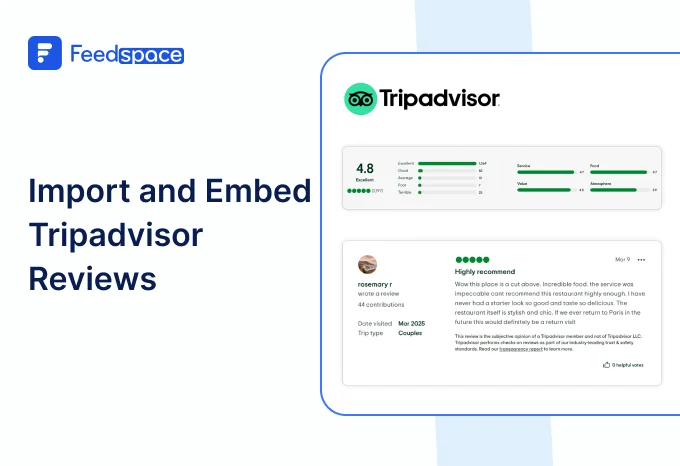VRBO (Vacation Rentals by Owner) is a great way to bridge the gap between homeowners and renters on vacation. It connects these individuals through an online marketplace, ensuring safety, trust, and credibility.
Be it a family vacation or a weekend getaway, it is important for renters to verify the authenticity of their stay. What better way to gain their trust than by displaying social proof?
The most powerful form of social proof is testimonials. Using reviews written by past renters, you can provide proof of authenticity and build trust with your potential renters. In high-density competition, to get an edge over your competitors, you must ensure that you utilise the best possible strategies to build connections with your renters.
Additionally, utilizing a tool like Feedspace can significantly simplify this process of collecting and displaying reviews. Let’s take a deeper dive into how it helps you manage testimonial collection.
Use Feedspace to Add VRBO Reviews on Your Website
Feedspace is a testimonial collection software that enhances your review request and collection process. It aids in managing collected testimonials, simplifies the import process from other review platforms, and even curates a dedicated page (that can be added to your website) called Wall of Love to showcase all the collected reviews.
Feedspace offers review collection in the form of video, audio, and text-based reviews. It can generate a review request form in seconds using only a prompt and has an easy-to-use dashboard that makes your review management feel like a walk in the park.
Let’s see how you can import VRBO reviews in Feedspace.
How to Import VRBO Reviews in Feedspace?
Follow the steps below to import reviews from VRBO in Feedspace.
Step 1: Create a Feedspace Account

Use your Google credentials to create a new account with Feedspace, or log into an existing one.
Step 2: Import VRBO Reviews.

On the left side panel of your admin home page, locate ‘Import’ and click on it. From the list, select VRBO. In the search bar, type in your business name.
A list with all businesses that match will show up under the search bar. Select your business’ name and finally click on ‘Get reviews’.
Step 3: Preview

Feedspace will show you a preview of the reviews that can be imported from VRBO.
Step 4: Pick Your Favorites

Select the reviews you want to import. You can directly click on the ‘Select All’ button on the right to import all reviews at once. You can share the imported reviews on your very own Wall of Love.
But what’s a Wall of Love? Let’s check out below.
Step 5: Start Building A Wall of Love

Go to the ‘pages’ tab on the left side panel. Here you can begin building a new ‘Wall of Love‘. Click on ‘+Create Page’ and name your page.
Step 6: Select VRBO Reviews

Pick the reviews you would like to highlight from all the ones you have imported.
Step 7: Beautify Your Wall of Love

Display settings for customizing the Wall of Love
Make your Wall of Testimonial interesting with:
- Page Logo: Upload your brand logo.
- Page Title & Message: Write a catchy title and message for your Wall of Love.
- Button: To redirect to other webpages
Additionally, you can also customize the branding on the Wall of Love page. You can opt to use your personal domain and even remove the Feedspace branding.
Step 8: Save and Share!

Finally, click the ‘Save’ button on the top right.
There you have it! You have now built your first Wall of Love. Don’t forget to share it with the world!
Feedspace is free forever.🔥
Try Now!
How to Embed VRBO Reviews on your website?
To add VRBO reviews to your website, you are going to need an embed code for the Wall of Love. Let us understand how and where to find this code.
Step 1: ‘Pages’

On your screen, locate the ‘Pages’ tab on the left side panel.
Step 2: Select Page

Find and select the Wall of Love you want to embed on your website. Click on the ‘<>’ button to generate an embed code for your wall of love.
Step 3: Generate Embed Code

A window will open up. Here, you can select a light theme or a dark theme to match your Wall of Love with your website’s branding. Once selected, click on the ‘Generate Embed Code’ button.
Step 4: Copy the code
Copy the code provided and paste it into your website, where you want the Wall of Love to show!
Feedspace is free forever.🔥
Try Now!
Benefits of Adding VRBO Reviews to Your website
Here are a few reasons why adding VRBO reviews to your website can be an excellent way to increase revenue and boost trust among customers.
Proof of Authenticity
When customers read reviews from VRBO, they know that verified, real customers are sharing their experience with your property. A positive review provides proof that not only does your property exist, but it also makes for a great stay. Displaying these reviews on your website proves that your listing is credible.
Social Proof
Social proof in marketing is the idea that more people will be likely to engage with your brand/company/listing if they witness other people (similar to themselves). Testimonials are the most powerful form of social proof. It encourages people to choose your listing over competitors. Potential customers see reviews as a validation of their choice.
Enhance Guest Experience
When your potential customer reads a review left behind by a client, they will know exactly what to expect when they select your property. Displaying your reviews can help your customers set realistic expectations, and it also provides a direct insight into what it is like to stay at your property.
Conclusion
All in all, displaying VRBO reviews left behind by past customers can be highly beneficial for your business. It boosts trust, increases credibility, and can boost revenue indirectly. Increased trust and confidence in your listing can lead to increased bookings and provide direct and clear feedback to you. Using a tool like Feedspace can strengthen your review game with its simplistic UI, cutting-edge features, and reduce manual labour significantly. Give Feedspace a shot!