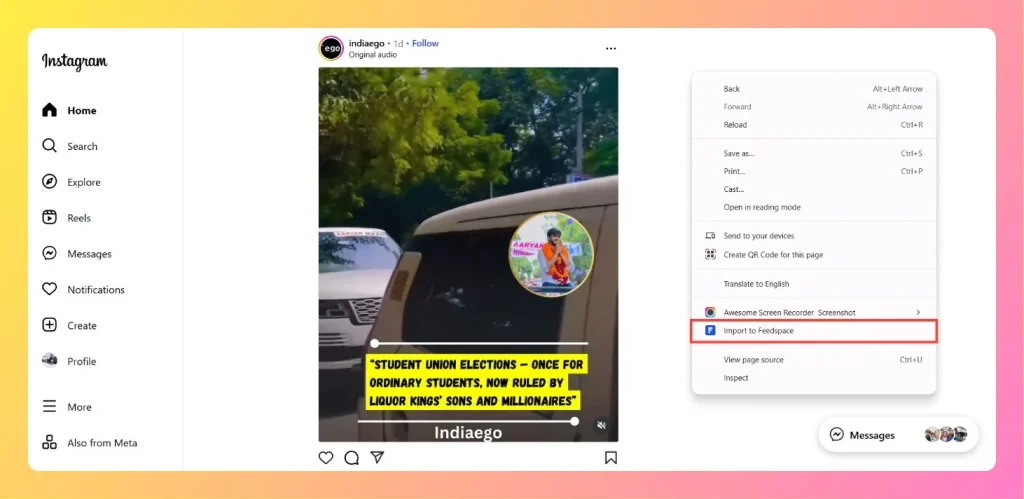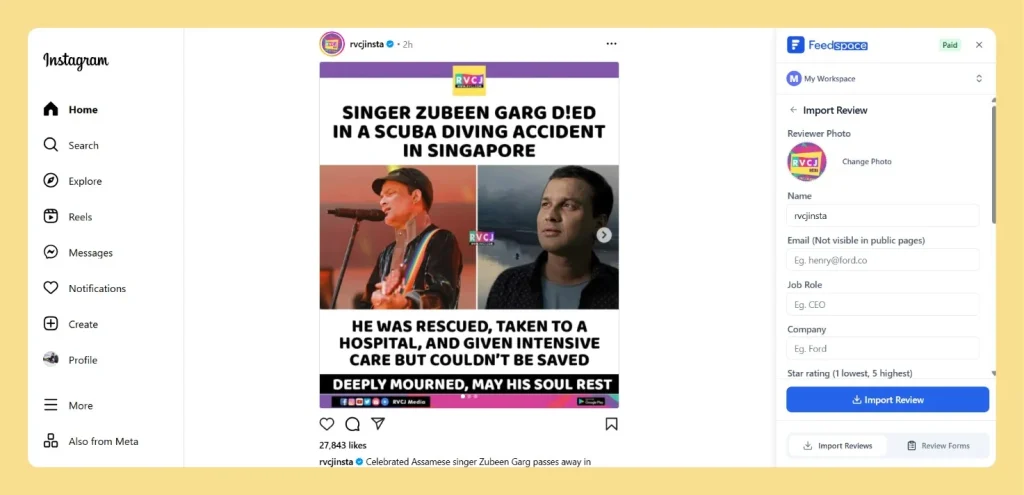How to Import Instagram Posts into Feedspace
Overview Instagram posts can add value to your brand by sharing user experiences and feedback from videos or images. By importing Instagram posts into Feedspace, you can display this content on your site to support customer trust. Here’s a quick guide on how to import Instagram posts into Feedspace: Steps...