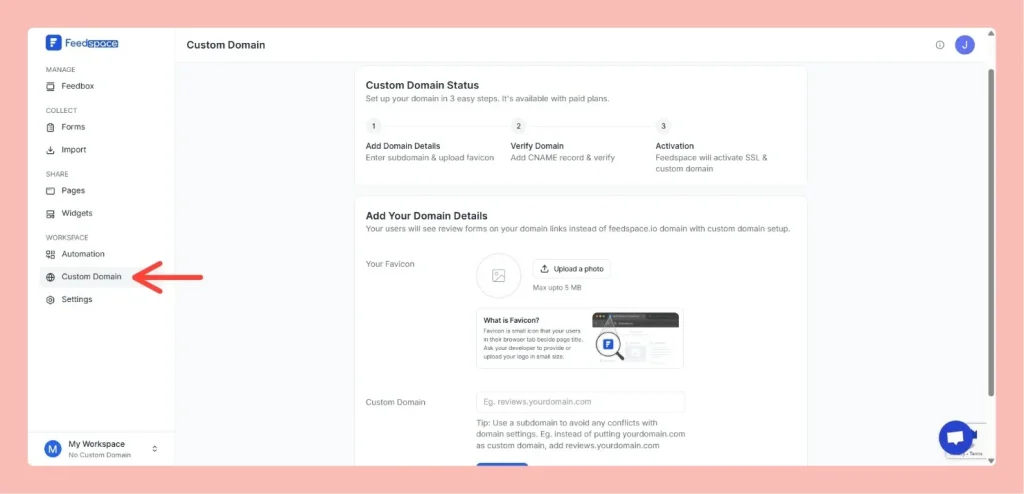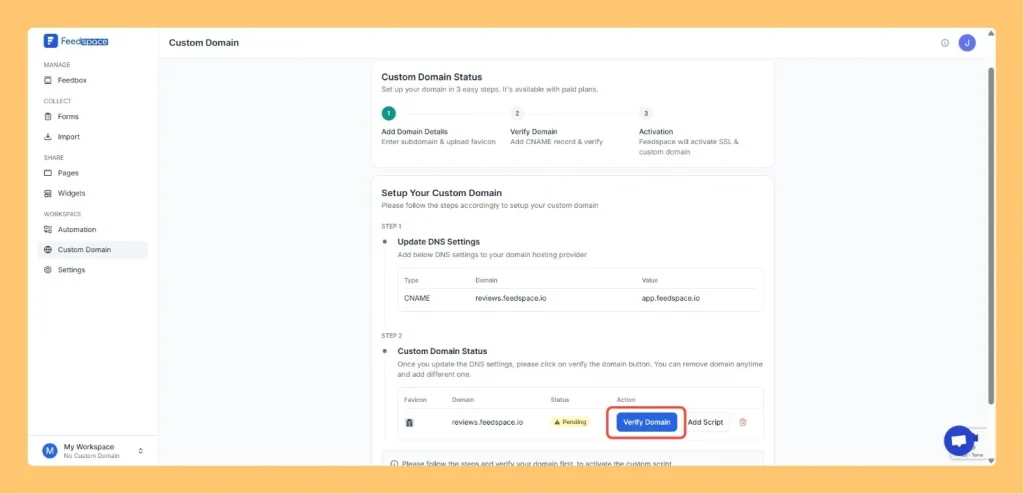What is Custom Domain Features in Feedspace?
Overview The Custom Domain feature in Feedspace allows you to host your reviews, testimonials under your own branded domain. Your users will see your domain name instead of Feedspace.io in URL. For example: This helps create a professional, branded experience for your customers and builds trust. Why Use a Custom...