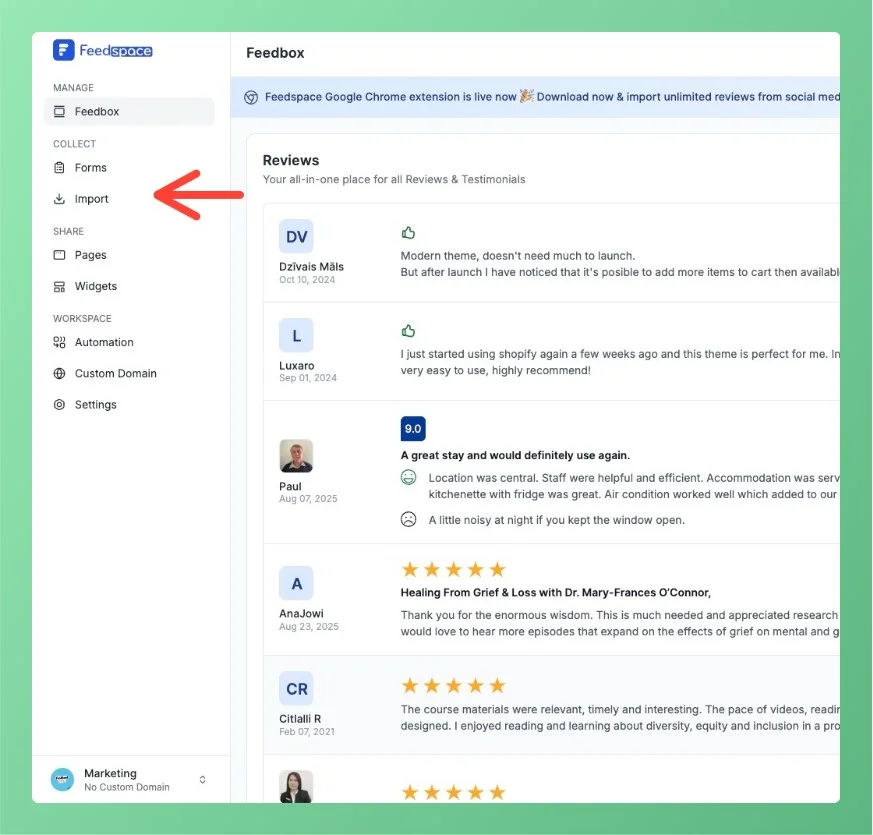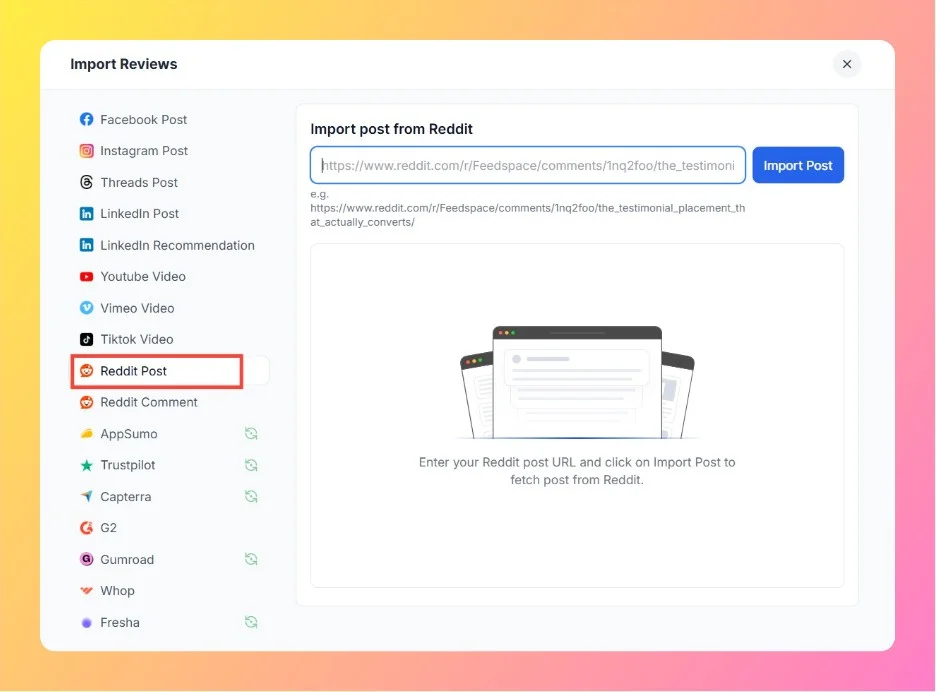How to Import Threads Posts into Feedspace
Overview Feedspace lets you import posts from Threads – Meta’s conversational platform – so you can showcase authentic discussions, testimonials, and customer shoutouts directly on your website or widgets. Steps to Import Reviews from Threads Posts Step 1 – Log into Feedspace Begin by logging into your Feedspace account using...