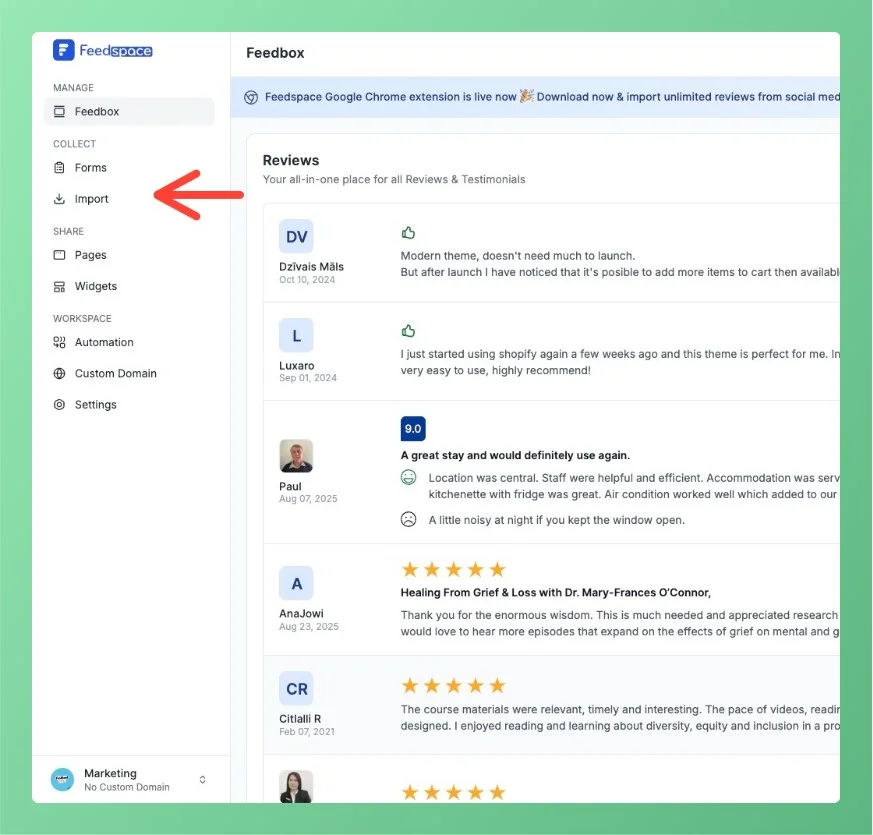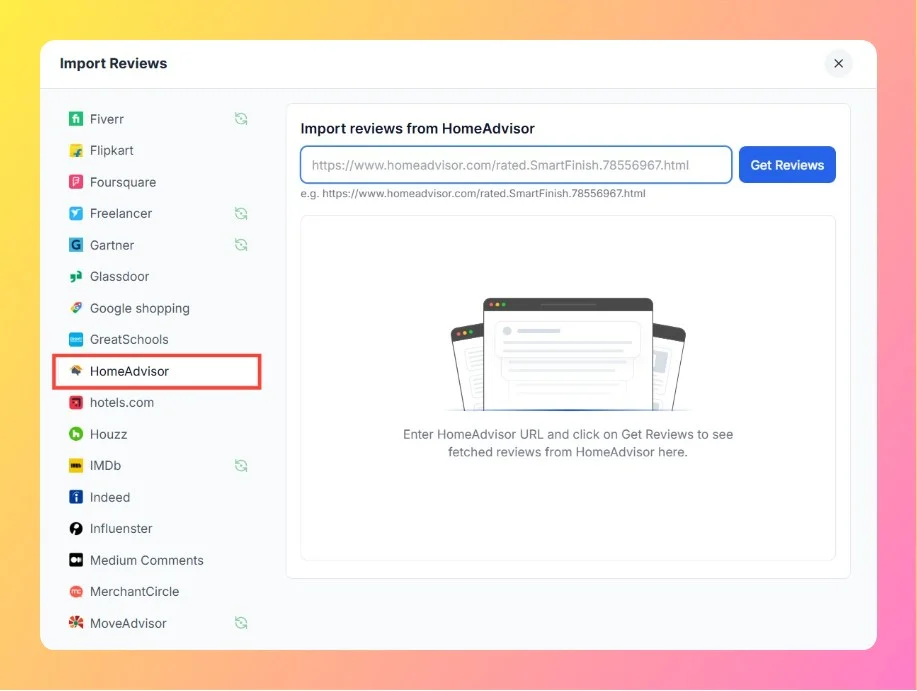How to Import Reviews from Yelp into Feedspace
Overview Yelp reviews offer insights from customers about local businesses, such as restaurants or services. Importing these reviews into Feedspace allows you to present them on your website or Wall of Love. Here’s a quick guide on how to import Yelp reviews into Feedspace: Steps to Import Reviews from Yelp...