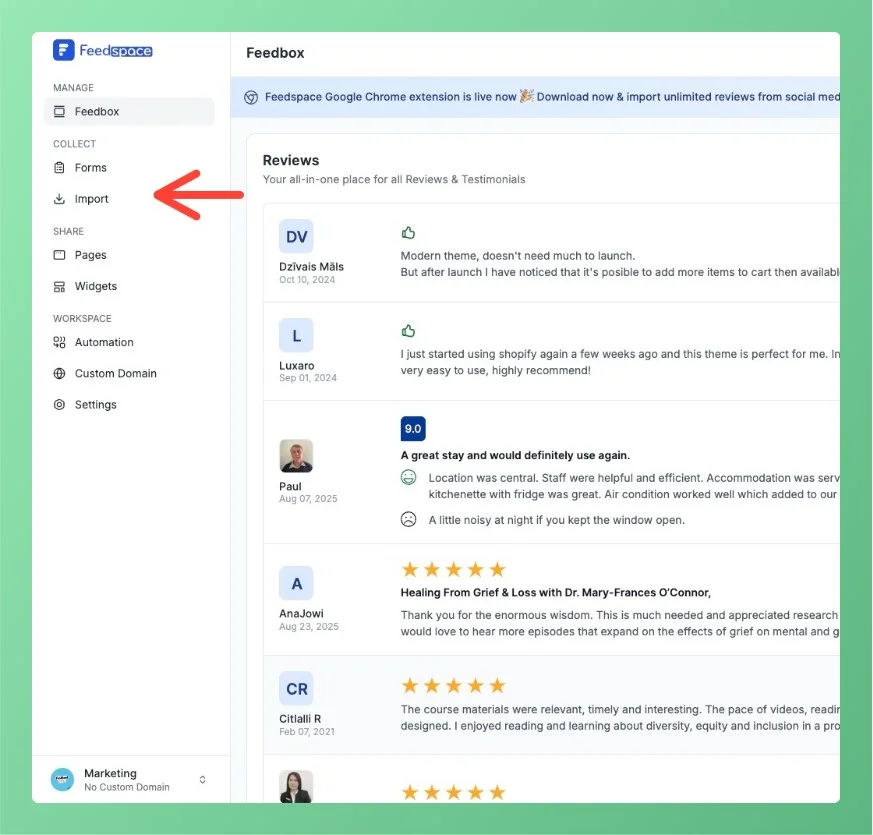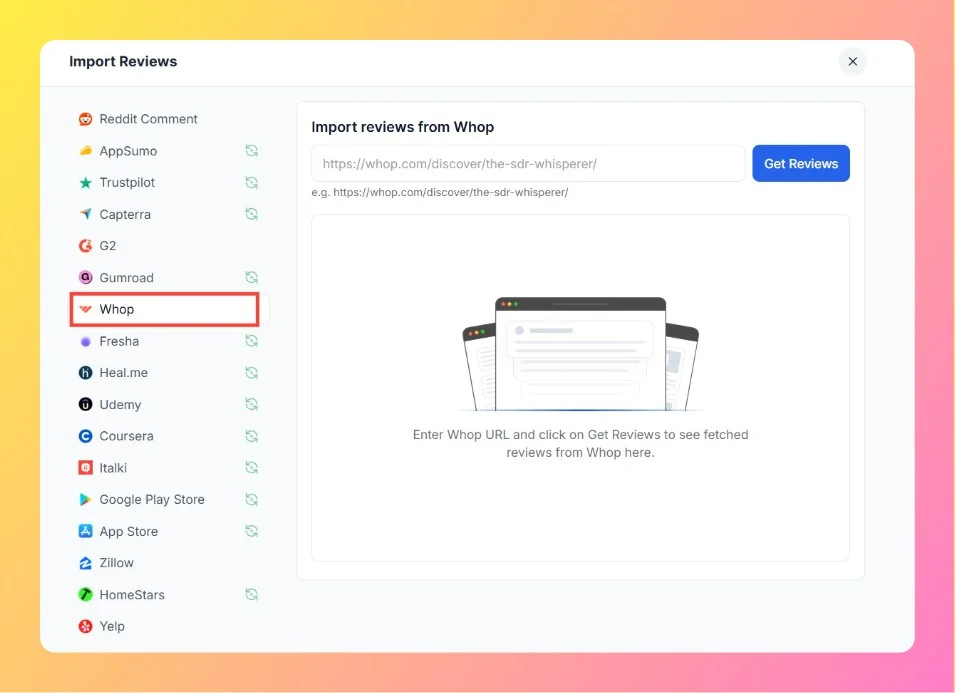How to Import Reviews from Gumroad into Feedspace
Overview Gumroad reviews offer direct feedback from buyers about digital products and services. By importing Gumroad reviews into Feedspace, you can present this information on your site to help inform visitors. Here’s a quick guide on how to import Gumroad reviews into Feedspace: Steps to Import Reviews from Gumroad Step...