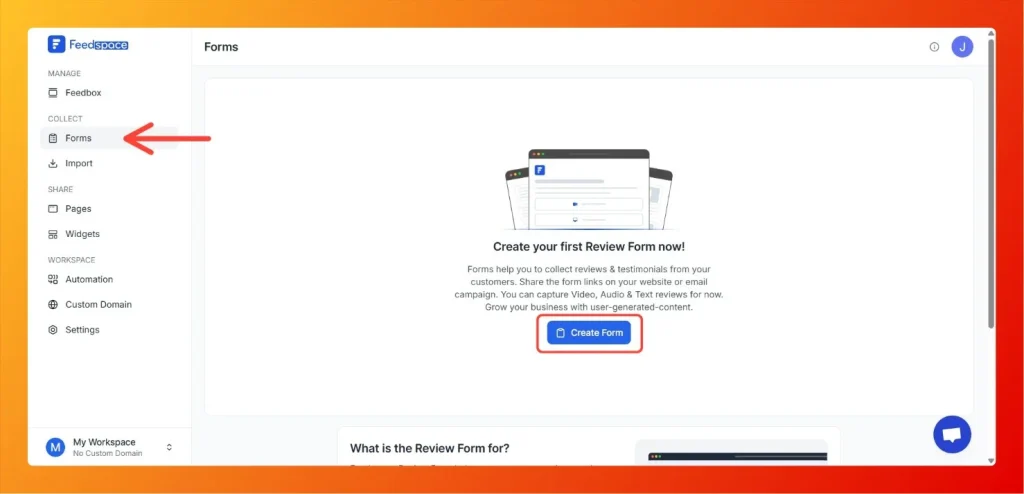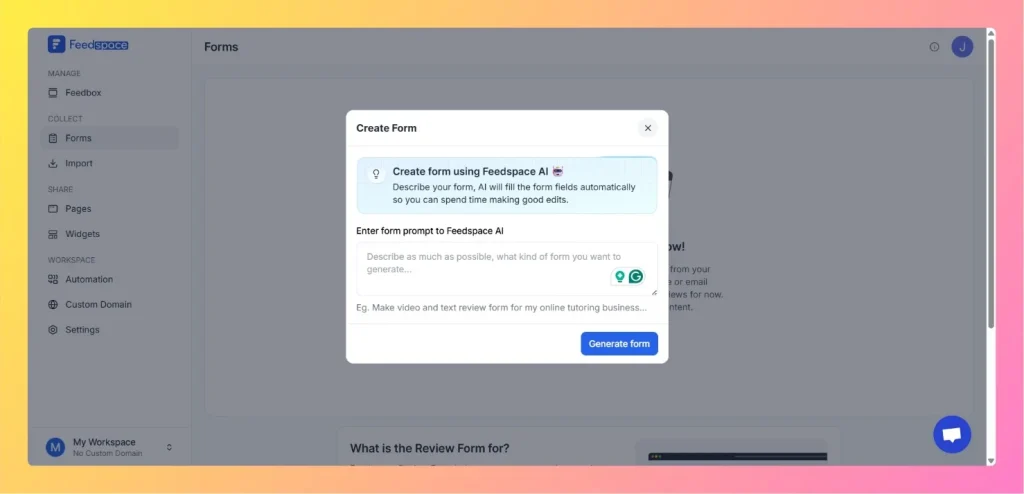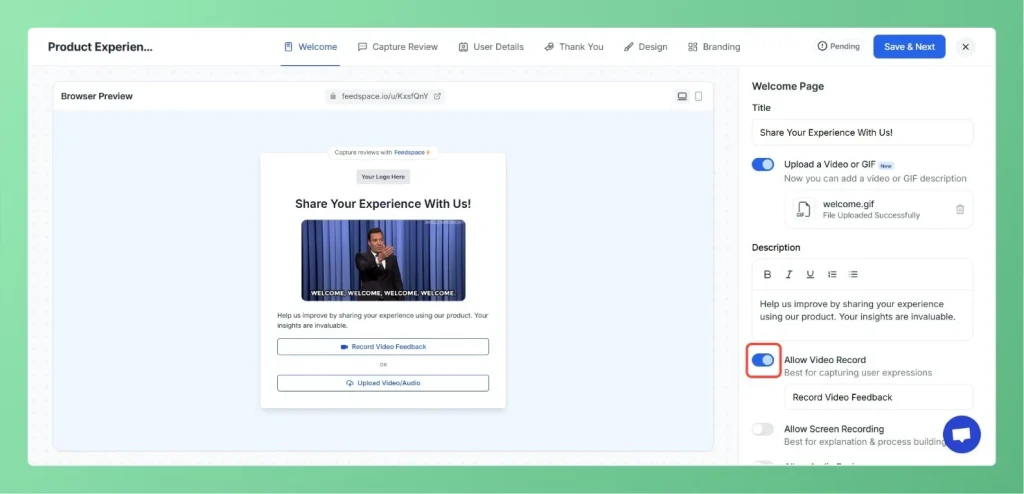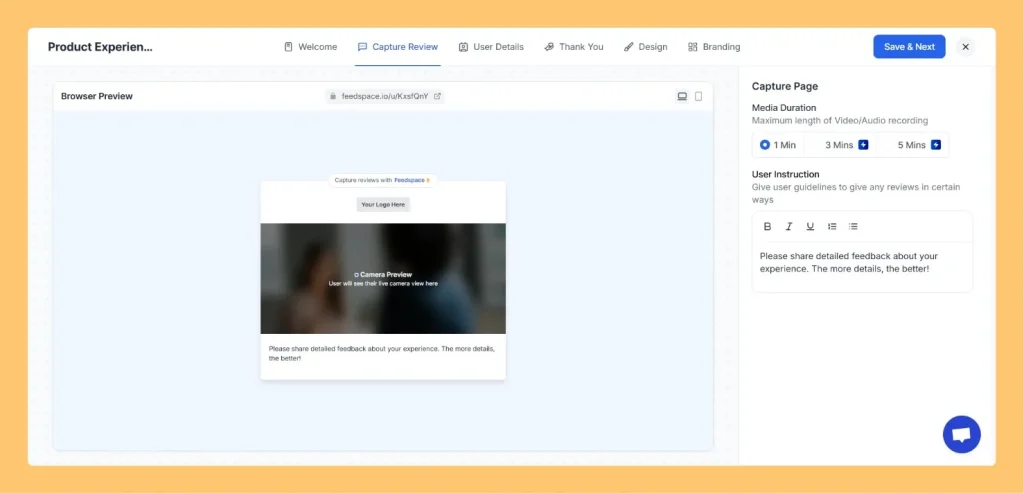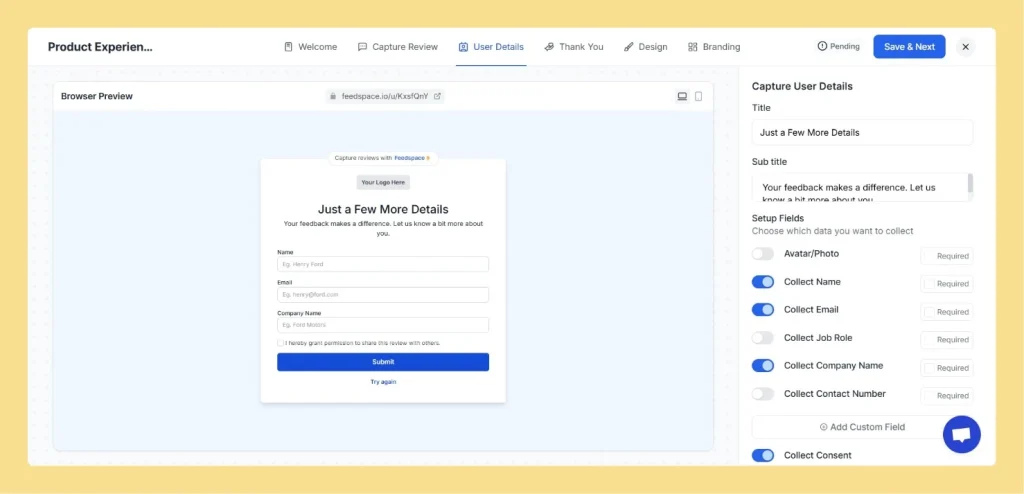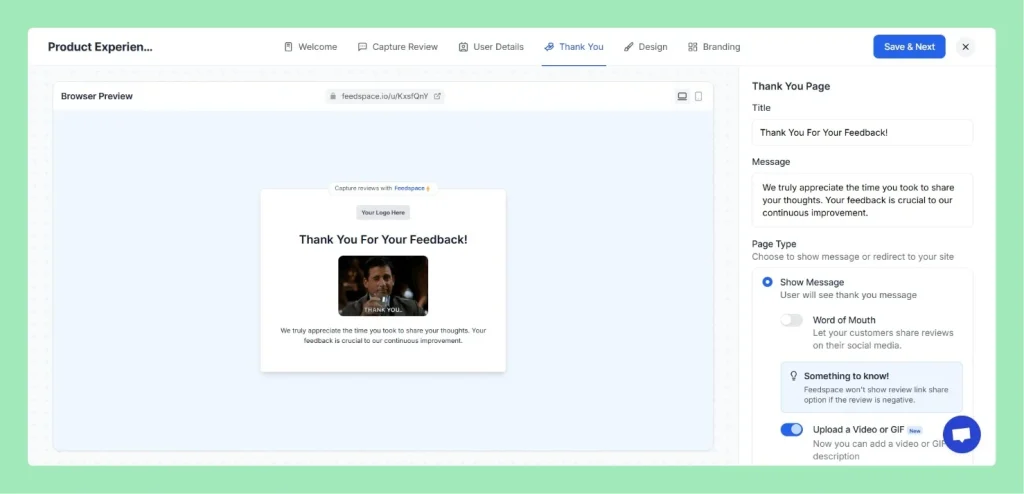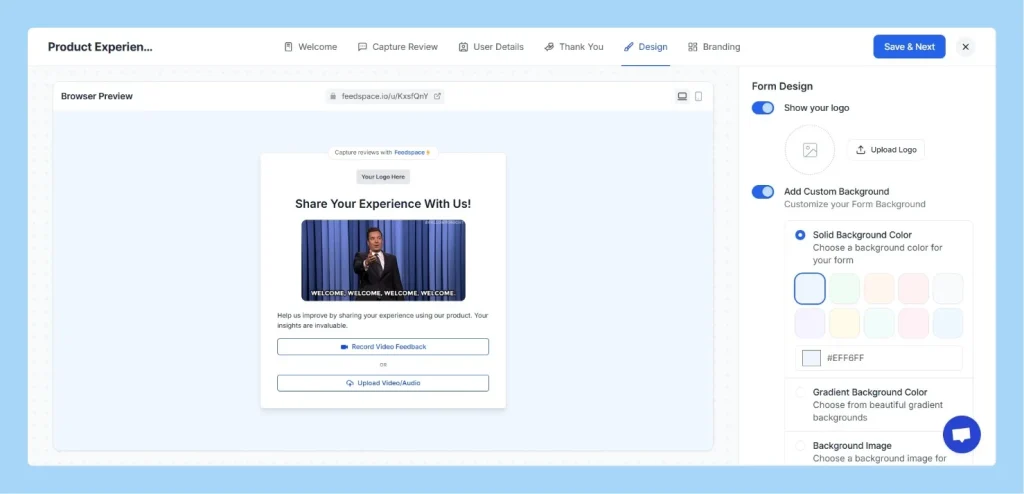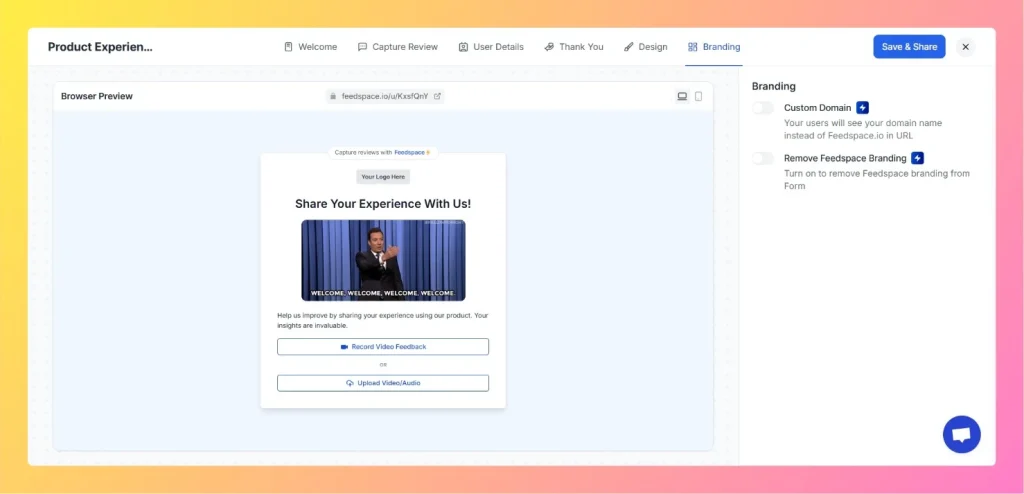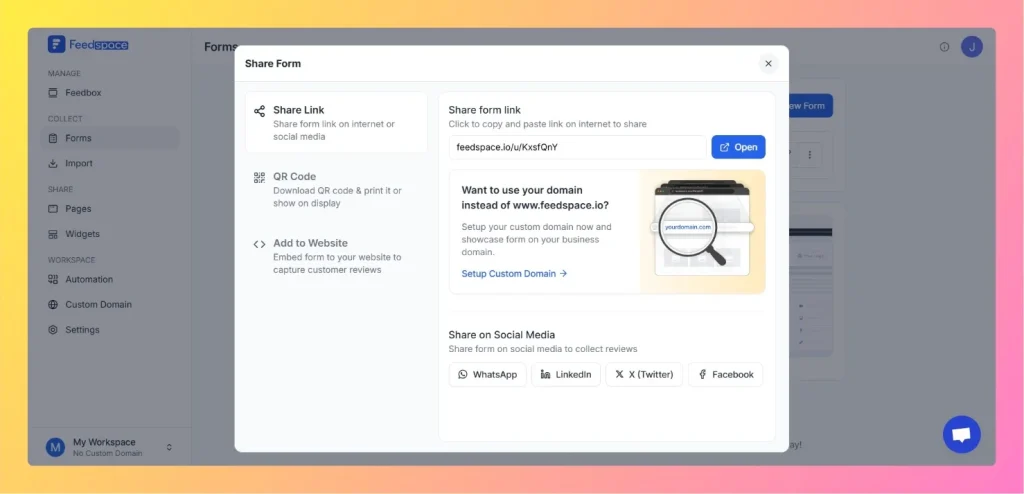How Easy Is It to Get Video Testimonials?
Overview Collecting video testimonials might sound complicated – but with Feedspace, it’s actually very simple. Here’s how it works step by step: 1. Share a Link Just share your “Share Form Link” to customers. 2. Record in Seconds When someone clicks the link: 3. Collect & Organize Easily Once they’re...