What Are Review Forms?
Overview Review Forms are an easy way to collect honest opinions, reviews, and experiences from your customers or team members. They allow you to: Why Use Review Forms? How Review Forms Work

Feedspace makes it easy to share audio, video, and text forms across your network. You can easily collect reviews by sharing your review form via email. Customize the subject line and message, then send a professional-looking invitation that directs recipients straight to your feedback form.
Start by logging into your Feedspace account.
Choose the workspace from which you want to share the form.
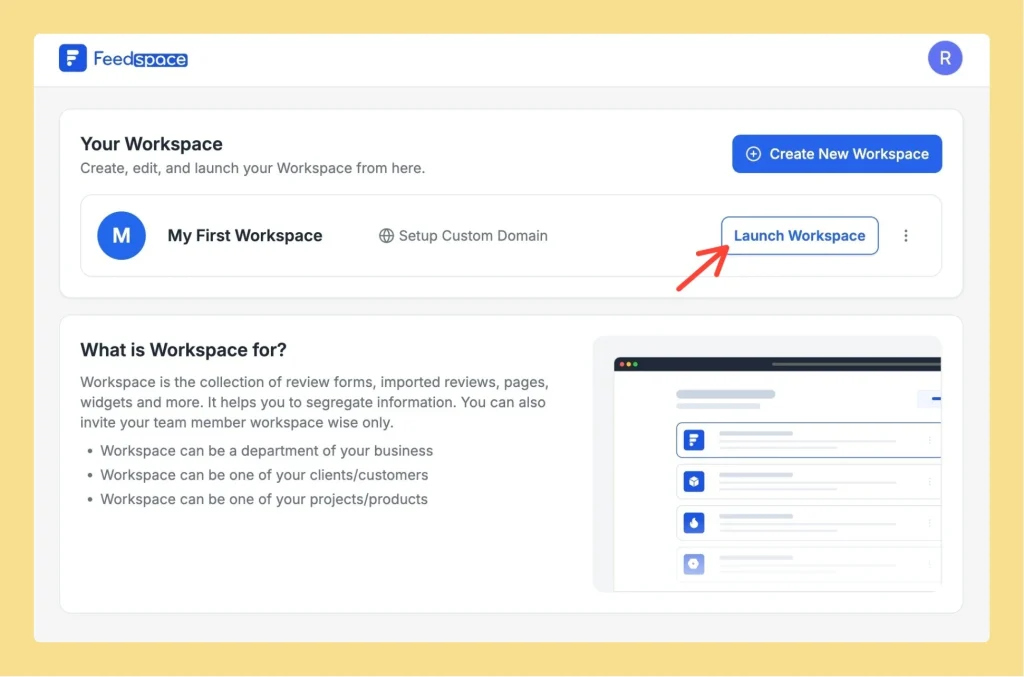
From the left panel, click on Forms, then click the Share option.
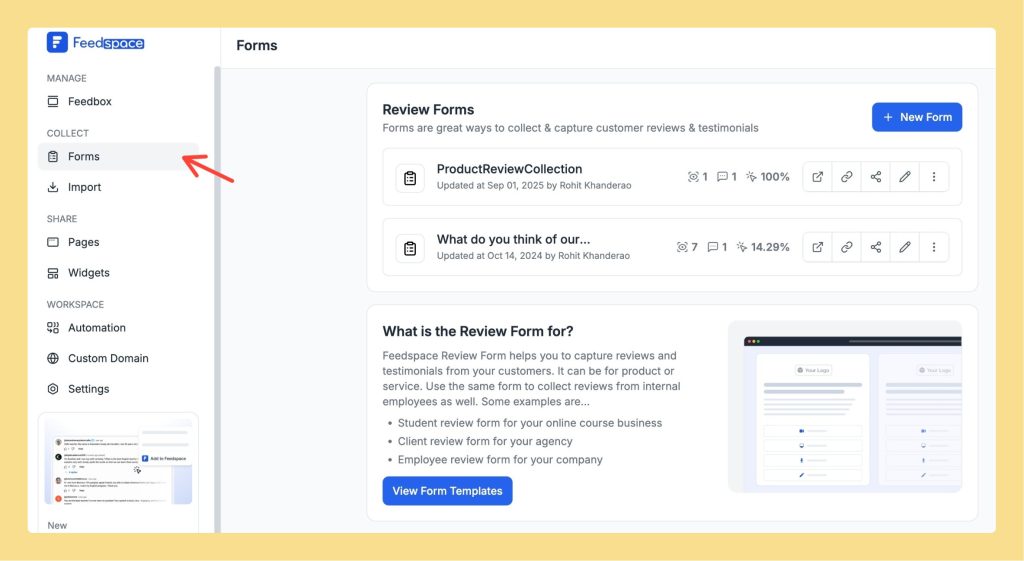
Clicking the share button will give you a Copy Link option. Copy this link to share with your customers.
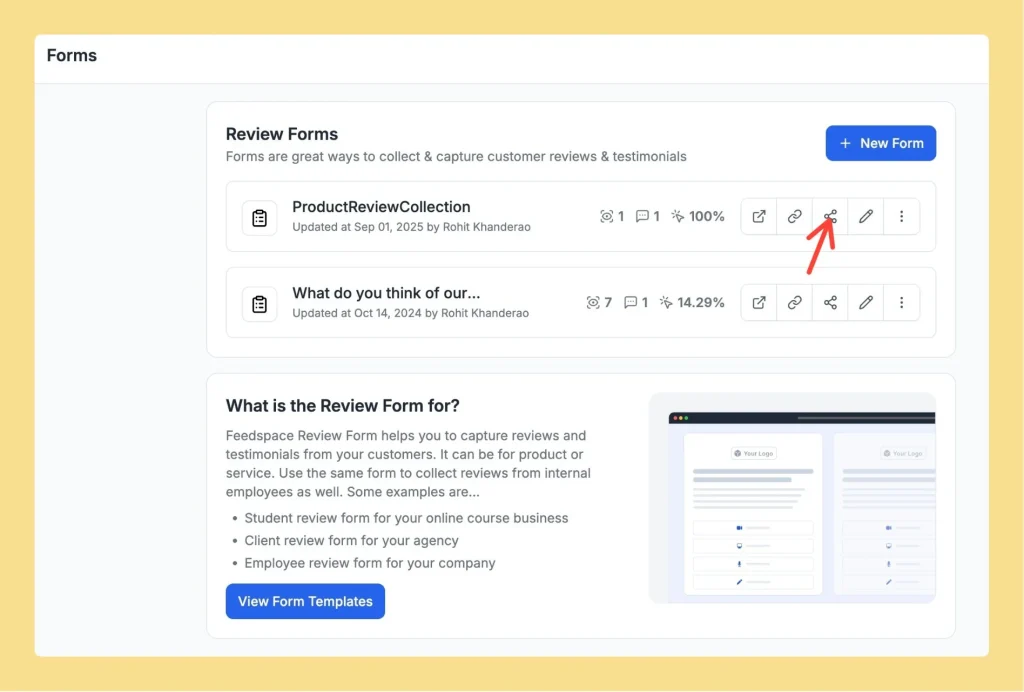
Select Send Email from the sharing options. A pre-drafted email template will appear with subject and body text.
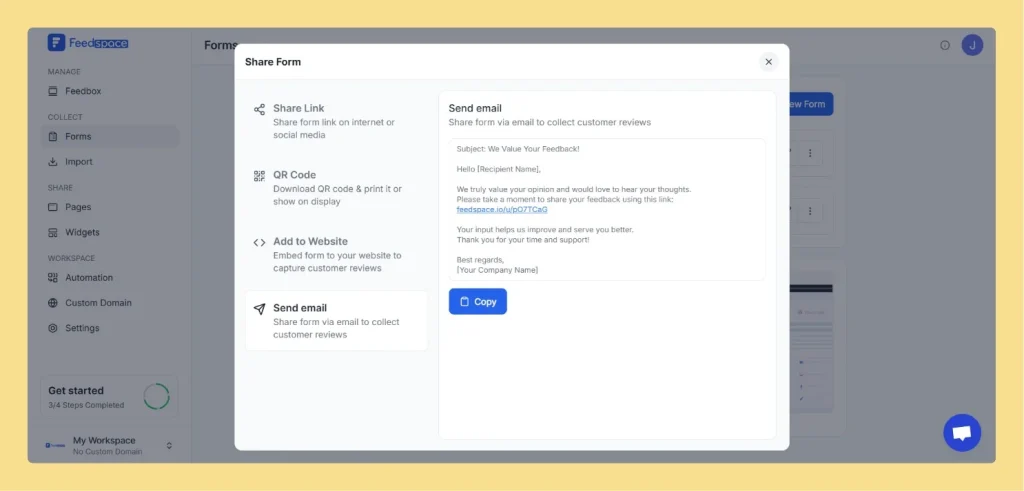
If you need further assistance or a more detailed walkthrough, the Feedspace team is ready to help. For a personalized demo, book a session with one of our experts today!
Overview Review Forms are an easy way to collect honest opinions, reviews, and experiences from your customers or team members. They allow you to: Why Use Review Forms? How Review Forms Work
Overview Want to make it easier for customers to share their feedback? With Feedspace, you can send Review Forms (text, video, or audio) directly via WhatsApp in just a few clicks. Step 1 – Log in to Feedspace Sign in and open the workspace where you want to share reviews....
Overview Want feedback, updates, or customer testimonials to land directly in your team’s Slack channel? Feedspace makes it seamless – whether it’s text, video, or audio testimonials. Step 1 – Log in to Feedspace Head to your Feedspace account and open the workspace where you want to collect responses. Step...