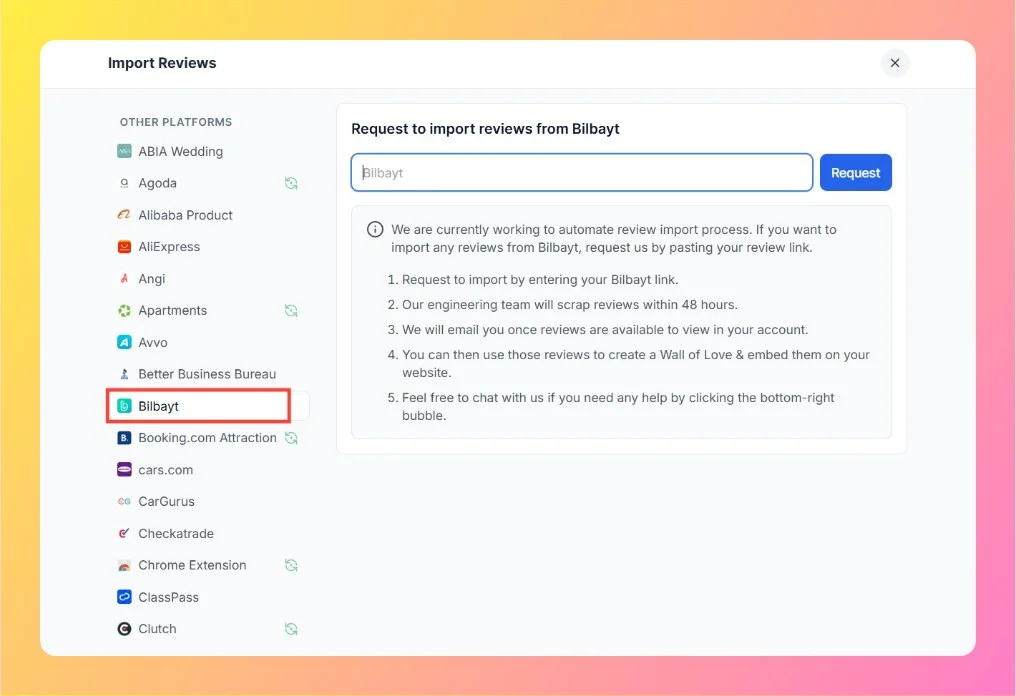How to Import Reviews from Zomato into Feedspace
Overview Zomato is a well-known platform for discovering restaurants and reading customer reviews. Importing Zomato reviews into Feedspace allows you to display authentic customer feedback directly on your website. By doing so, you can showcase guest experiences, highlight popular menu items, or provide social proof for your restaurant or business....