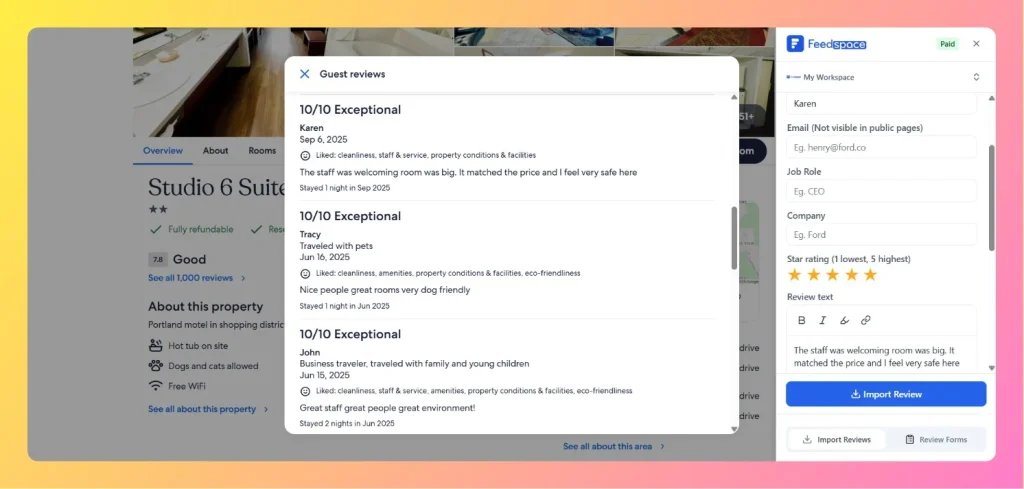How to Import Reviews from Trip.com into Feedspace
Overview Feedspace makes it simple to bring in your customer reviews from Trip.com so you can showcase them on your website, review widgets, or Wall of Love. Follow these steps to import reviews seamlessly. Steps to Import Reviews from Trip.com Step 1 – Log into Feedspace Begin by logging into...