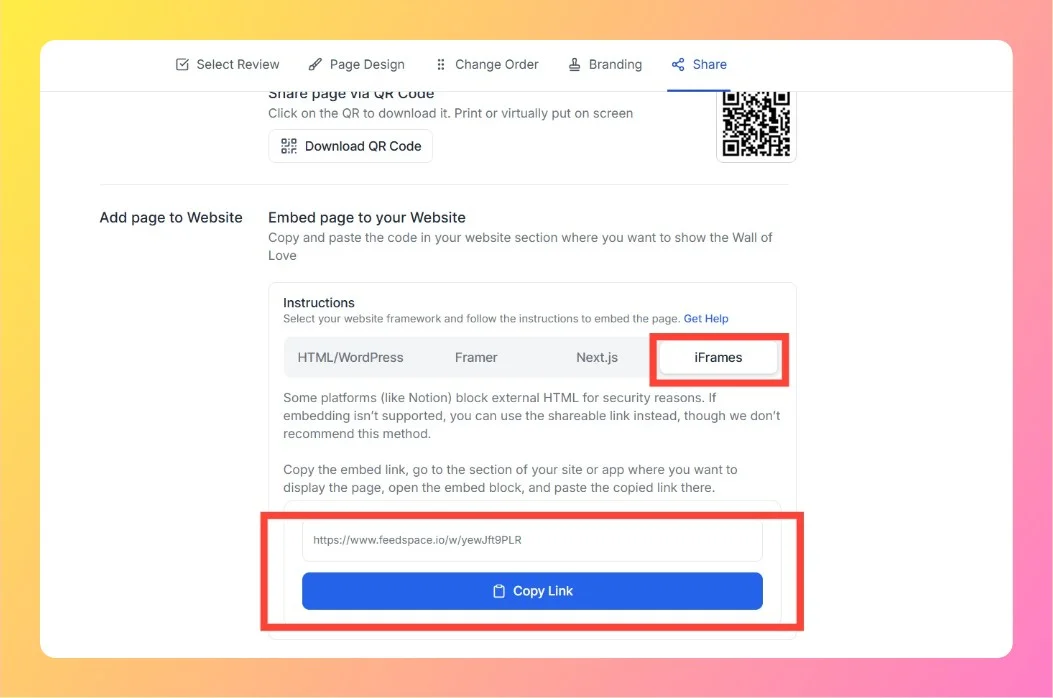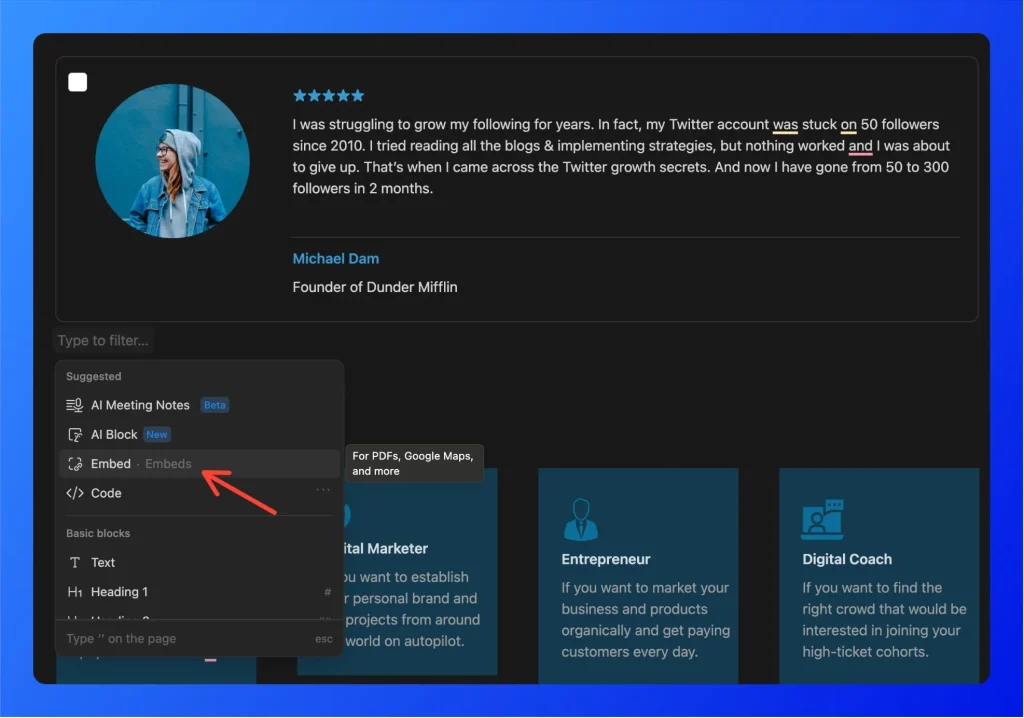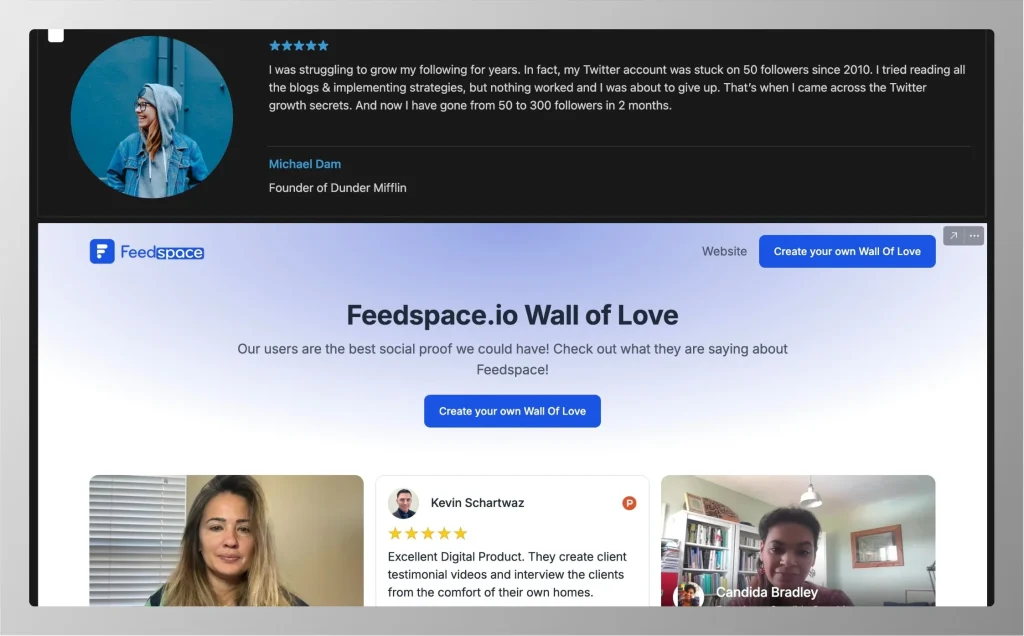How to Embed Widget in Notion
Overview Feedspace widgets can be easily embedded in any Notion page. This quick process helps you showcase testimonials, feedback, or trust signals directly inside your Notion workspace. Step 1 – Copy Your Widget Embed Link from Feedspace Step 2 – Log in to Your Notion Account Go to Notion and...