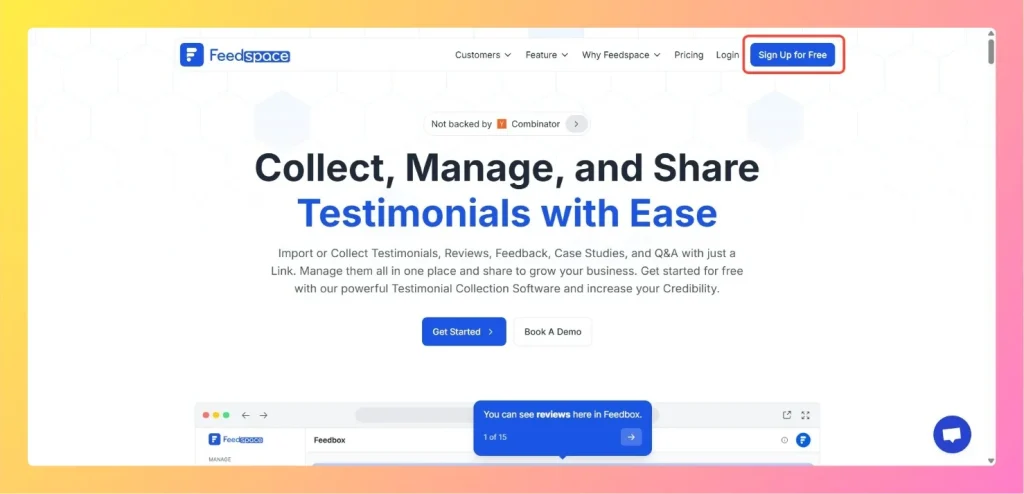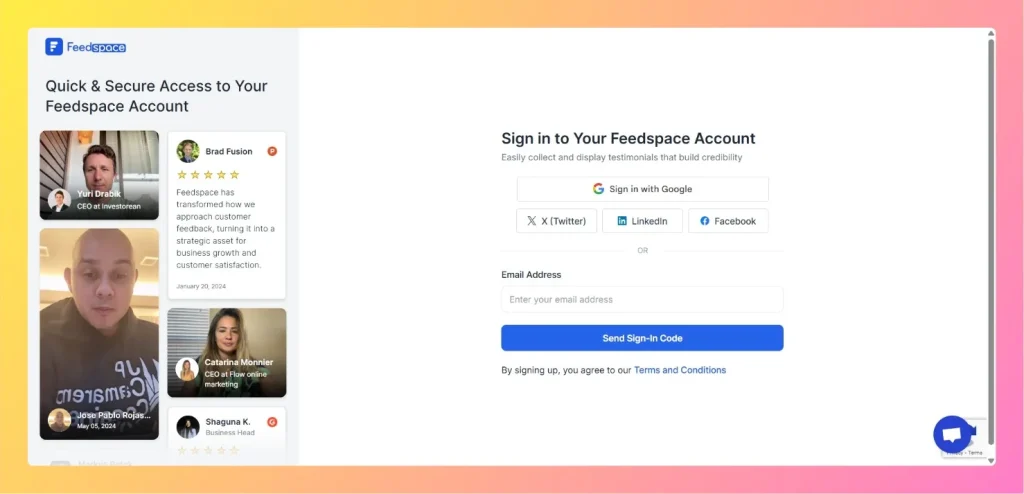How to Update Your Profile in Feedspace
Overview Updating your profile on Feedspace ensures your information is accurate and personalized. Follow the steps below to manage your profile. Step 1 – Go to “My Account” Once logged into your dashboard, click on your profile icon (top right corner) and select “My Account” from the menu. Step 2...