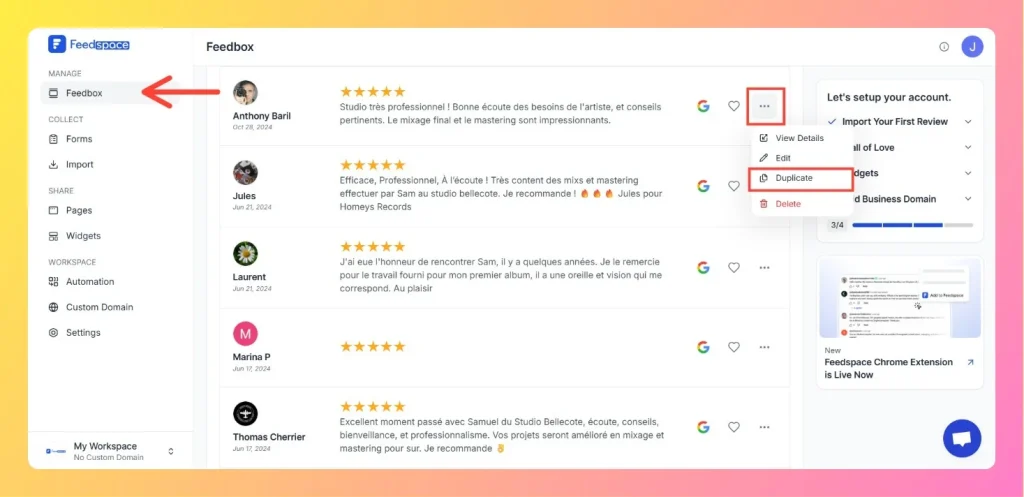How to Export Reviews from Feedspace
Overview Feedspace allows you to export all your reviews — both form-submitted and imported ones — directly from the Feedbox.You can easily download them as an Excel file to share, analyze, or back up your testimonials. Step 1 – Go to Feedbox Step 2 – Open Export Reviews Step 3...